Check-Ins are a key feature of MacroFactor’s personalized approach to diet optimization. Each week, the app’s intelligent MF Coach reviews your progress and offers tailored adjustments to your caloric targets.
A Check-In is when the app's algorithms review your progress and suggest changes to your nutrition targets to help keep you on track with your goals, if you're on a coached or collaborative macro program.
When you have a check-in available, there will be a small alert indication on the Strategy tab. Check-ins are weekly, and you can choose your check-in day.
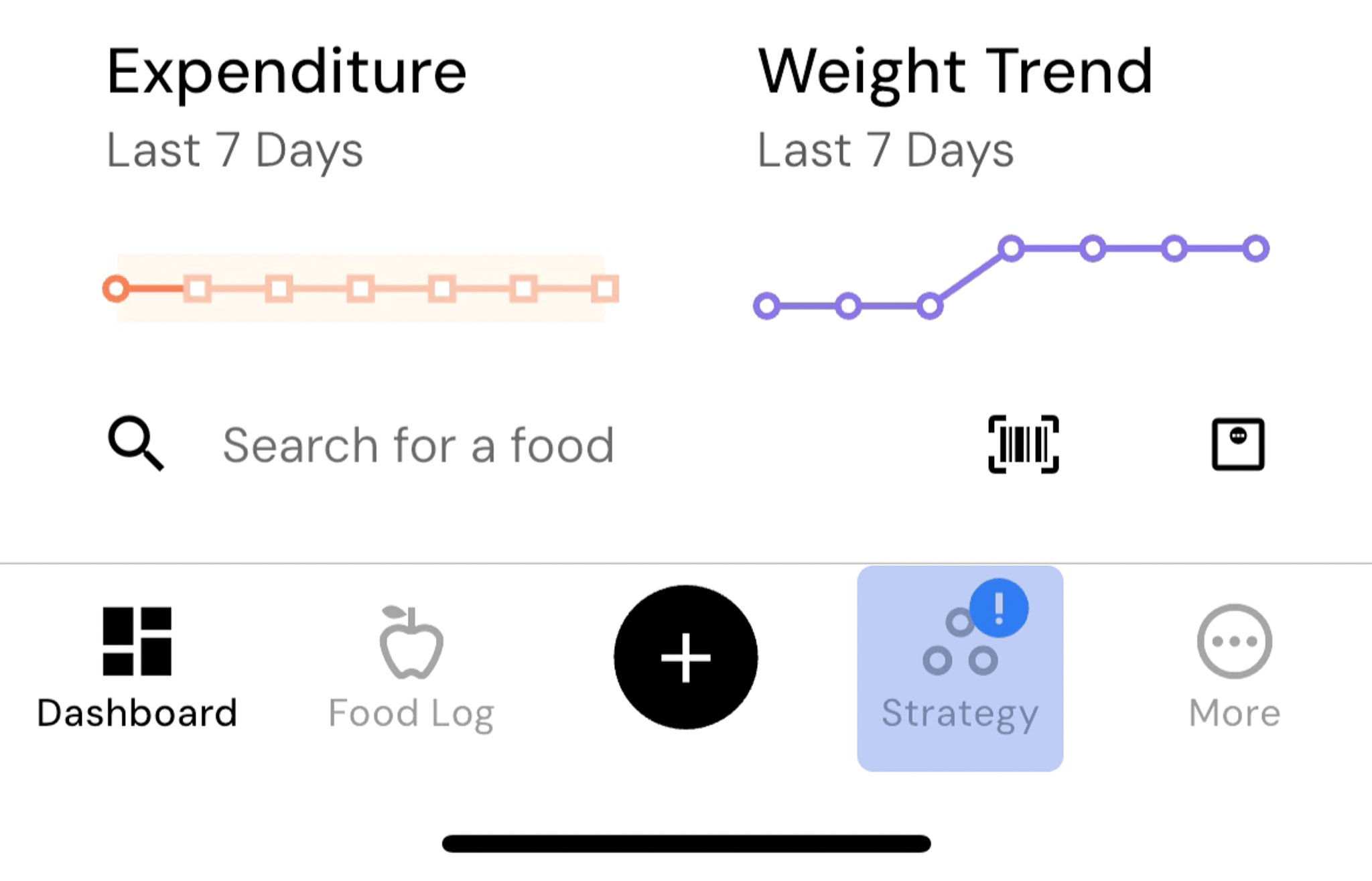
To perform a Check-In:
Tap the Strategy tab (when a Check-in is available)
Tap Check-In
The Check-In process will typically recommend an increase or decrease in your Calorie and macronutrient targets. The recommendations are made to better align you toward achieving your goal at your desired rate (if you have a weight gain or weight loss goal), or toward maintaining your desired weight (if you have a weight maintenance goal). You do have the option to decline a Check-In if you choose to, and this will prevent any caloric recommendations to be applied to your program. You will be prompted weekly by the app to check in.
MacroFactor’s weekly Check-In is a thoughtful and dynamic experience, driven by the intelligent MF Coach. Each Check-In includes curated Coaching Modules that address specific problem areas, helping to resolve diet challenges you may be facing. These modules may anticipate questions, provide targeted guidance, or further personalize your diet by making key changes to your data or program with your approval, based on your unique habits and progress.
First, the MF Coach will introduce the module on the Check-In page and explain why the module is being surfaced at this Check-In at this precise moment. You can skip any module, or choose to continue to its contents.
Many of the modules may offer an explanation of a new concept or an observation about the current state of your account as the first step. When necessary, a module will follow up with clarifying questions to help rectify your data or confirm the MF Coach’s understanding of your situation. Once the MF Coach has enough information, it will take action. Usually, the last step of a module provides an explanation, offers guidance, or makes a meaningful change to your account data or program.
Finally, each module ends with a familiar screen indicating that you are done with that portion of the Check-In. The final screen gives you the ability to permanently dismiss any module that you did not find useful.
The modules you can see include:
Partial Logging: Checks if you have any days that might be partially logged and asks if you wish to mark them as incomplete so they won’t negatively impact the algorithm.
Weigh-In: Provides insight into your most recent weigh-in and asks if you would like to make a new weight entry, if needed, before the MF Coach provides updated calorie and macro recommendations.
Fasting: Checks if you have any days that are unlogged but not marked as fasted, and confirms whether you want to mark those as fasting days or simply unlogged days.
Logging Break: Provides insight into any pauses in your expenditure calculation and explains when you can expect it to unpause.
Program Update: Adjusts your weekend Calorie and macronutrient targets to keep you on track toward your goal. You can read more about how MacroFactor adjusts your targets for a weight gain, weight loss, or dynamic maintenance goal using these links.
Coaching modules are designed to be meaningfully impactful and minimally disruptive. The MacroFactor Coach curates the Check-In experience, only presenting new information when it may be helpful along your journey and only asking questions when answers can meaningfully impact the trajectory of your goal. With this in mind, you can control the coaching experience with customization options.
You can toggle individual Coaching Modules on and off from More > Strategy.
Furthermore, if you wish, you can opt-out of the MF Coach experience in favor of the quick, one-tap Check-In. To do so, go to More > Strategy > Fast Check-In > Edit and turn on the Fast Check-In. Fast Check-In skips past all Coaching Modules and jumps straight to updated macro recommendations.
Now that you understand check-ins and coaching modules, you might enjoy one of these articles next:
Change Your Expenditure Start Date