If you stop logging for a while, MacroFactor will automatically pause its expenditure updates to ensure your nutrition targets are based on the most recent high-quality weight and nutrition data.
If you don’t log for long enough, you might encounter the logging break module during your next Check-In, which will explain why the algorithm paused and when it will unpause. When you return to logging and meet the required number of logged days, the calculations will resume.
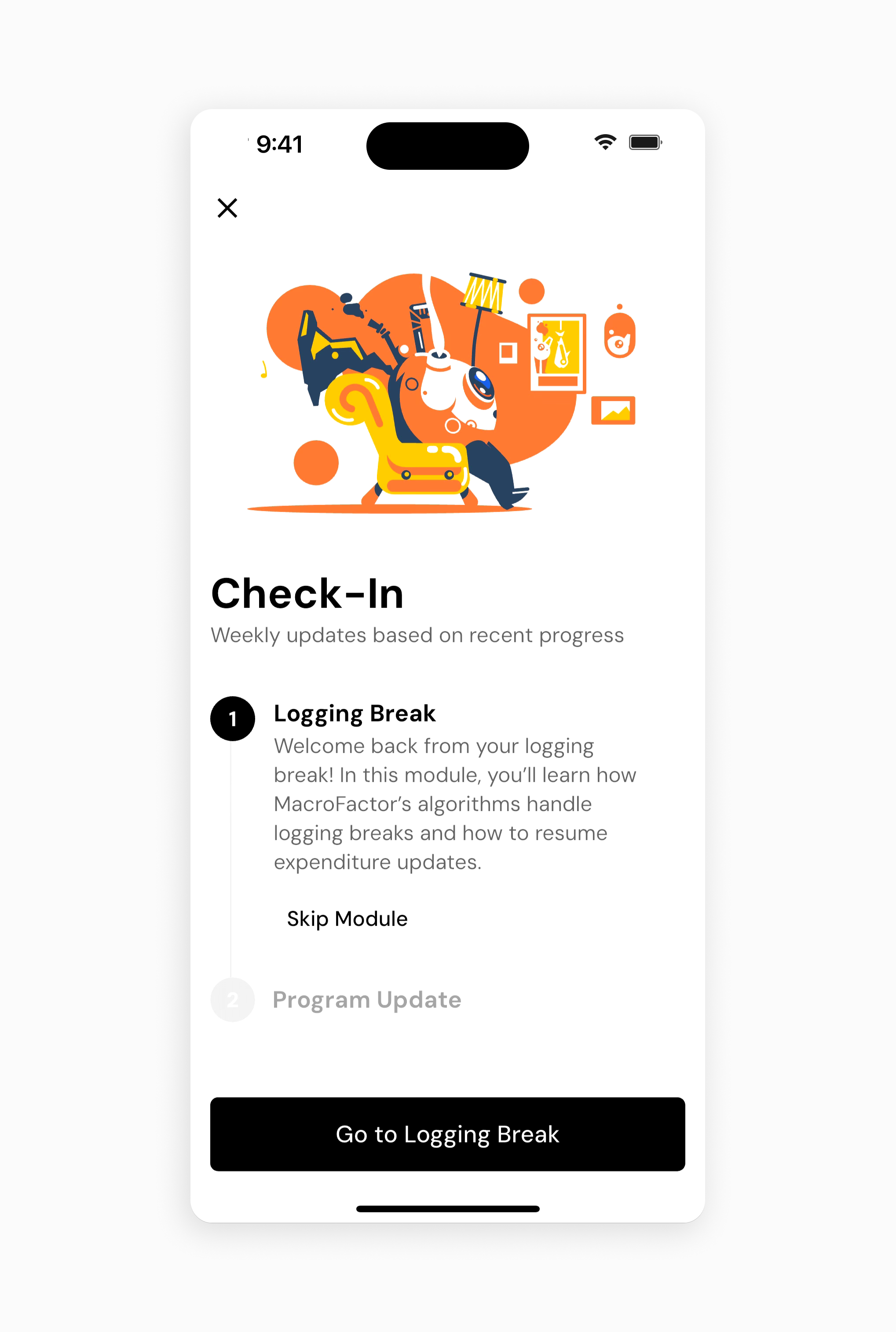
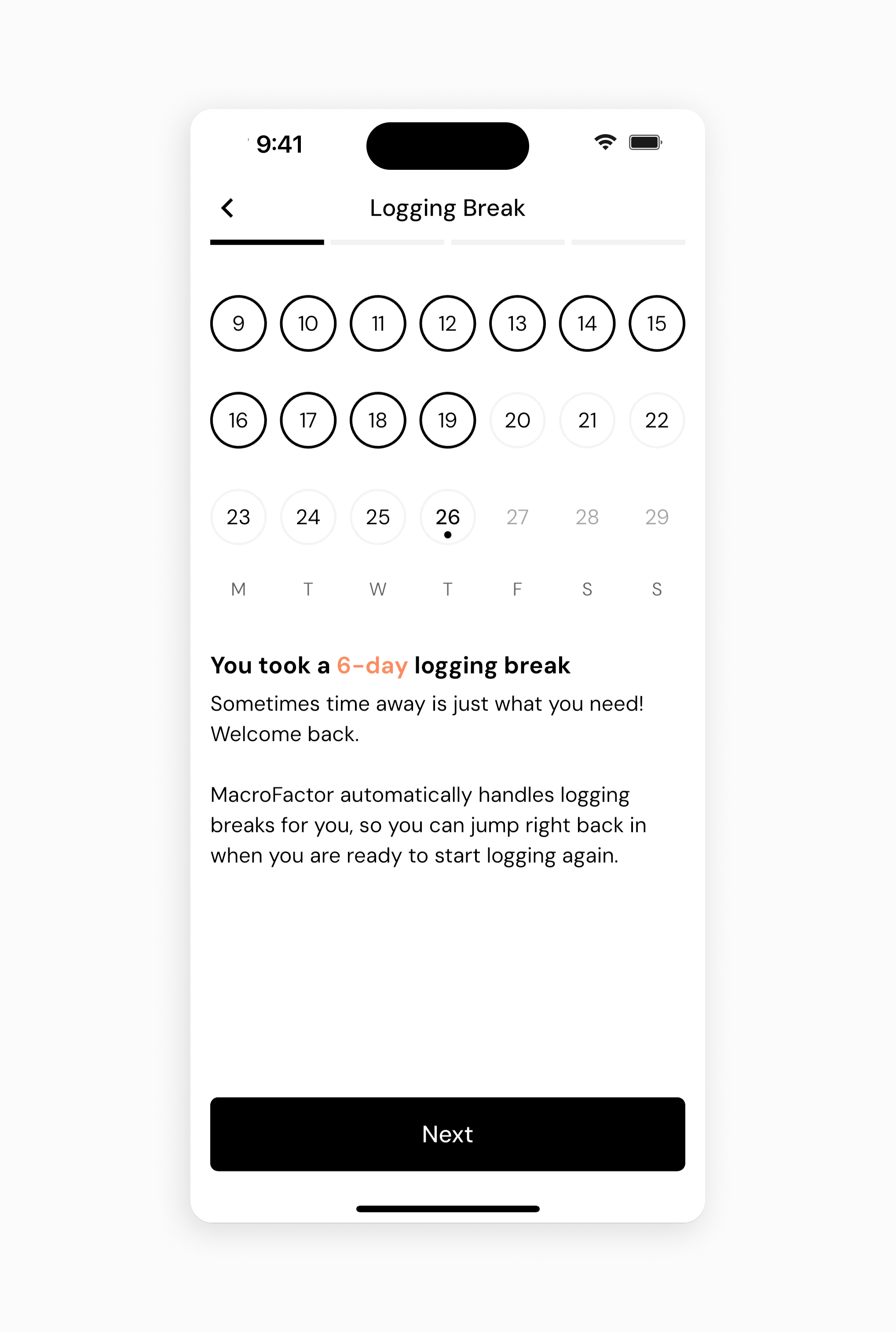
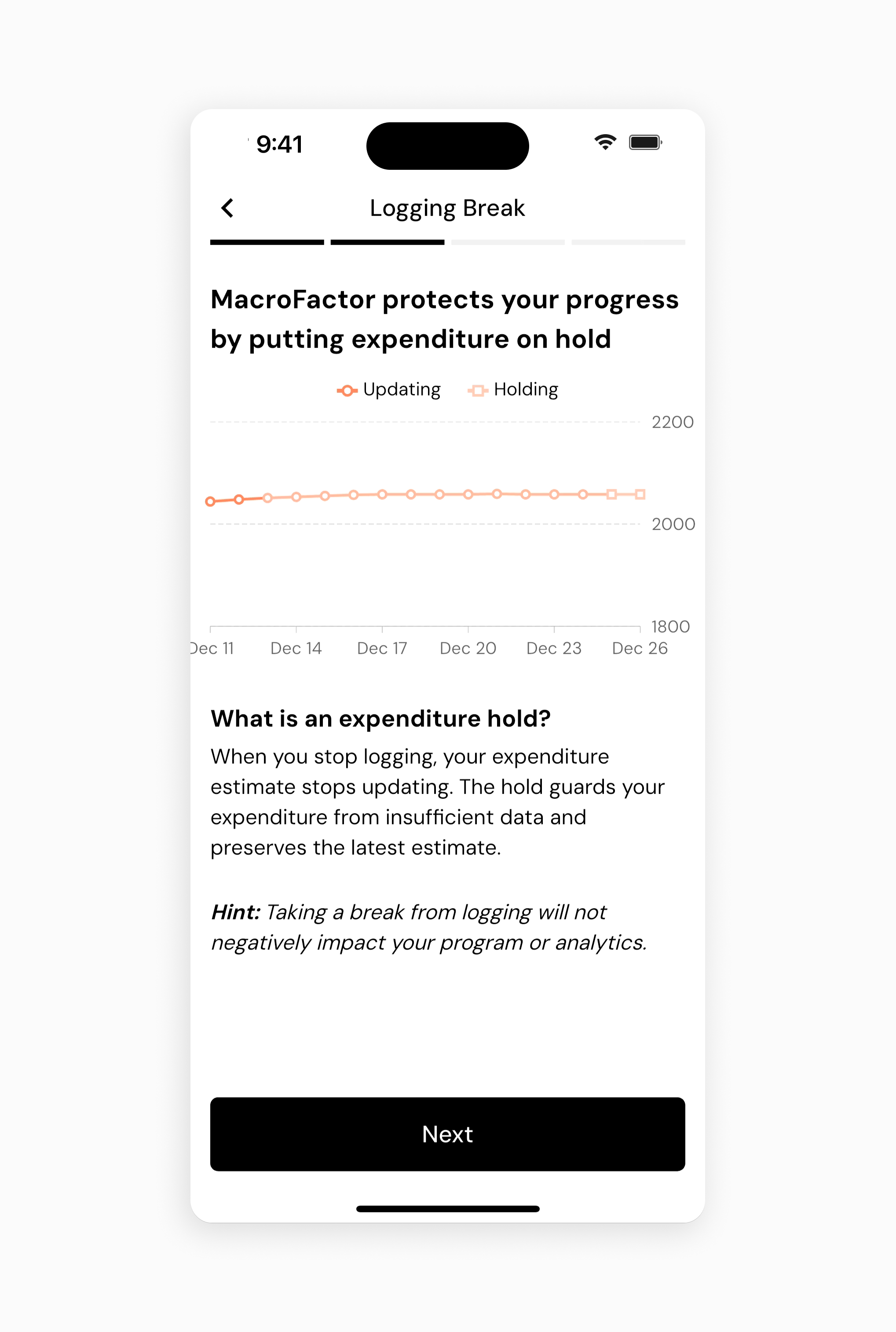
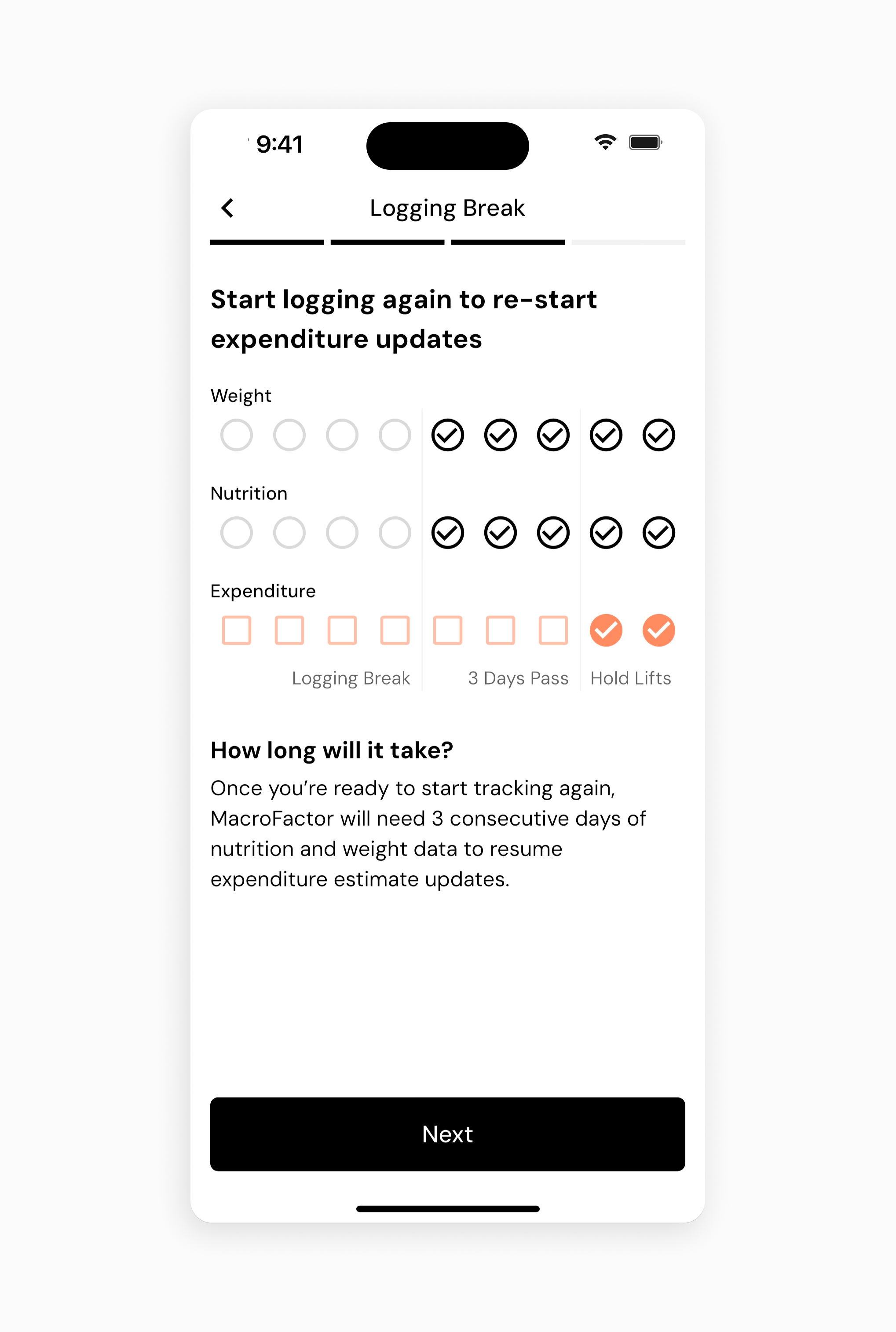
Read next:
Now that you understand logging breaks in the coaching modules, you might enjoy one of these articles next:
How Frequently do I Need to Log my Weight For the Expenditure Algorithm and Weekly Coaching Updates?
Change Your Expenditure Start Date