To set your favorite weight and volume measurements, go to More > Food Log> Measurements.
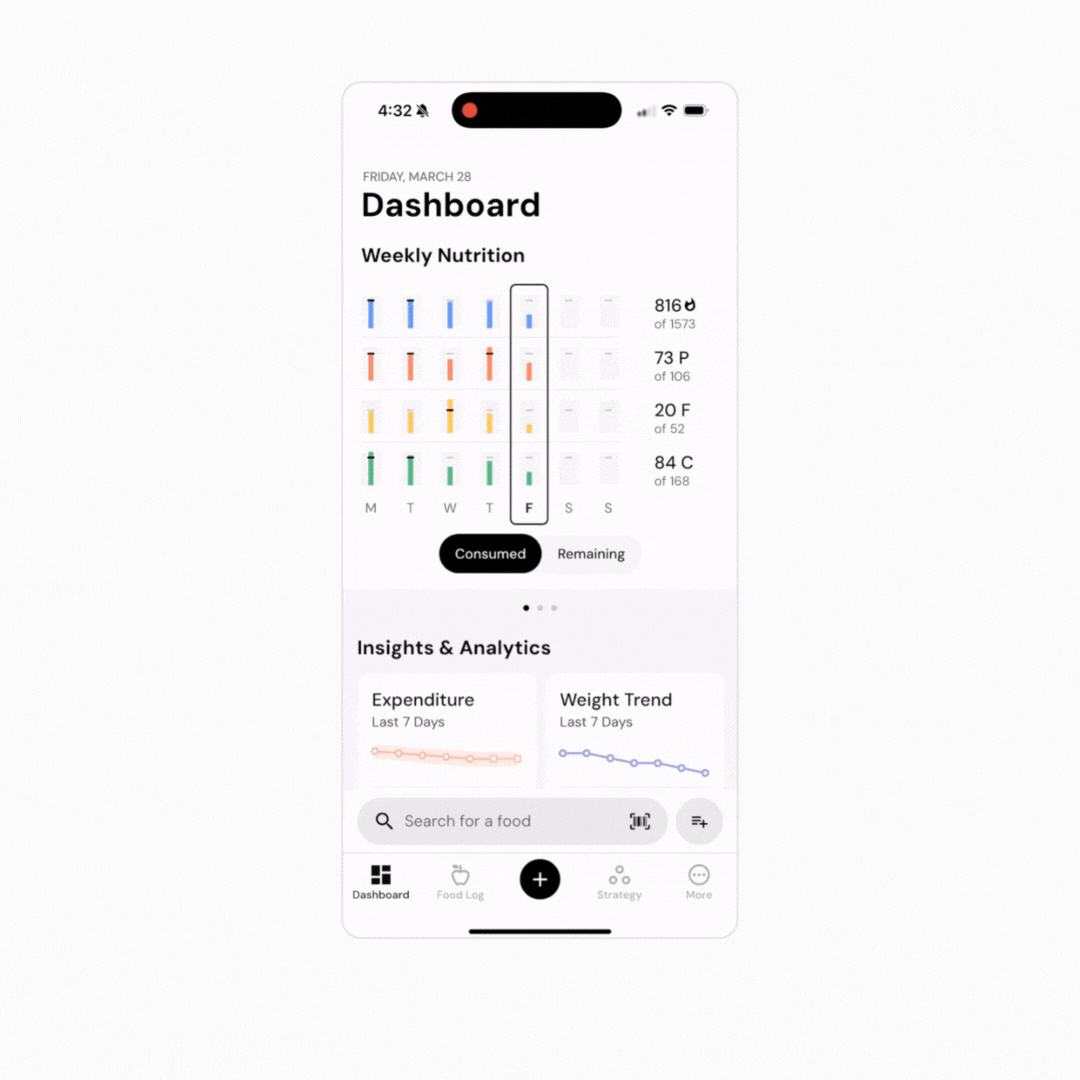
You can favorite up to two measurements per category (weight and volume). Whenever favorited measurements are available for a food, MacroFactor will shift them to a priority location in the serving selector.
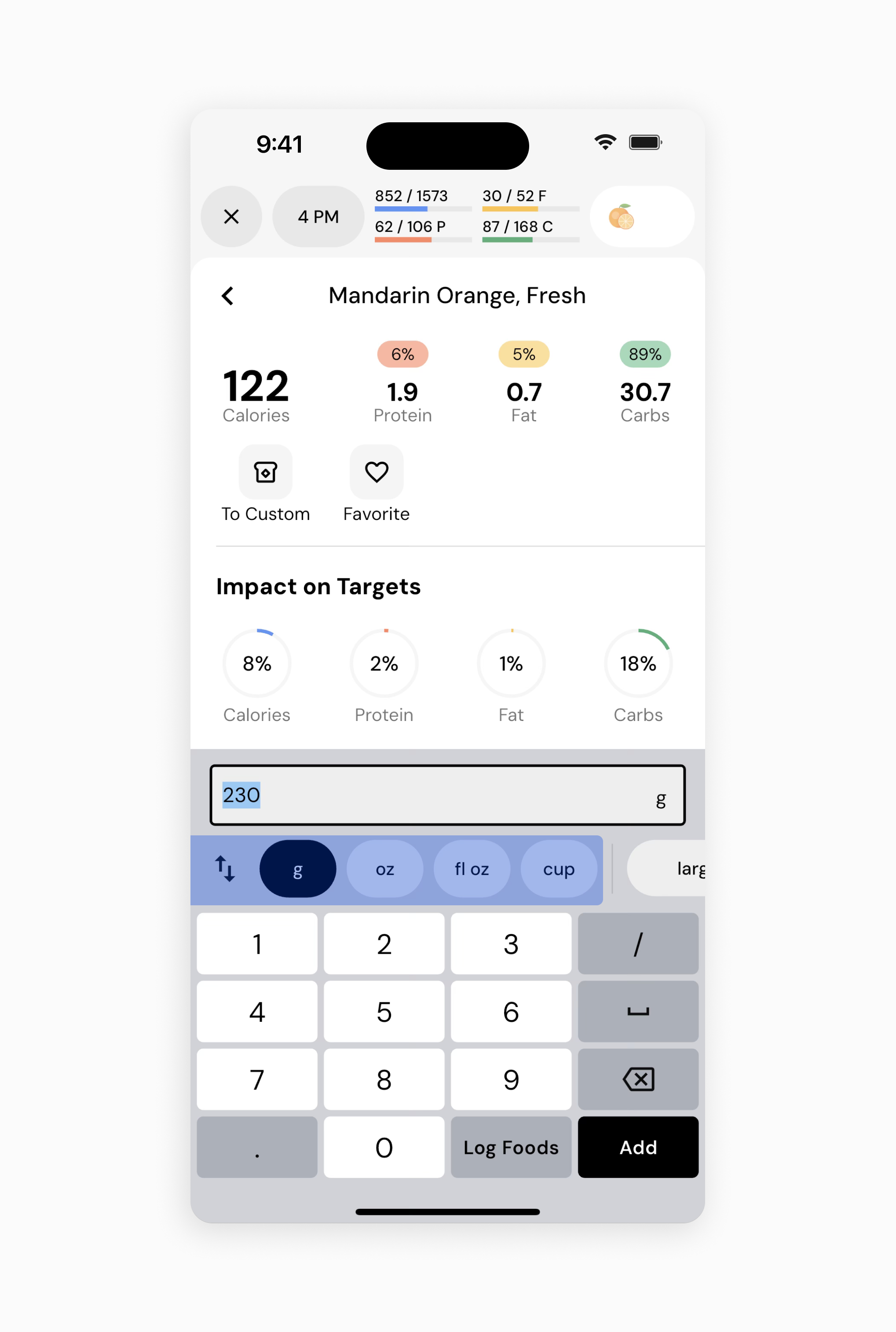
Now that you’ve learned how select your favorite weight and volume measurements, you might enjoy one of these articles next:
How to Configure Your Food Logger
Create and Add a Custom Recipe