Tap “Strategy” in the main menu on the bottom of the screen.
Scroll down past “In Progress” to your current goal where you’ll see an option to create a new goal, edit a goal. Swipe left and tap “Reopen Previous Goal.”
A window will open explaining this will delete your current goal and reopen the goal you were previously pursuing. Note the action can’t be undone. If you want to proceed forward, hit “Reopen Previous” and it will confirm. From there you can go through your macro program creation.
Review goal summary and ensure everything is correct. When satisfied, tap done.
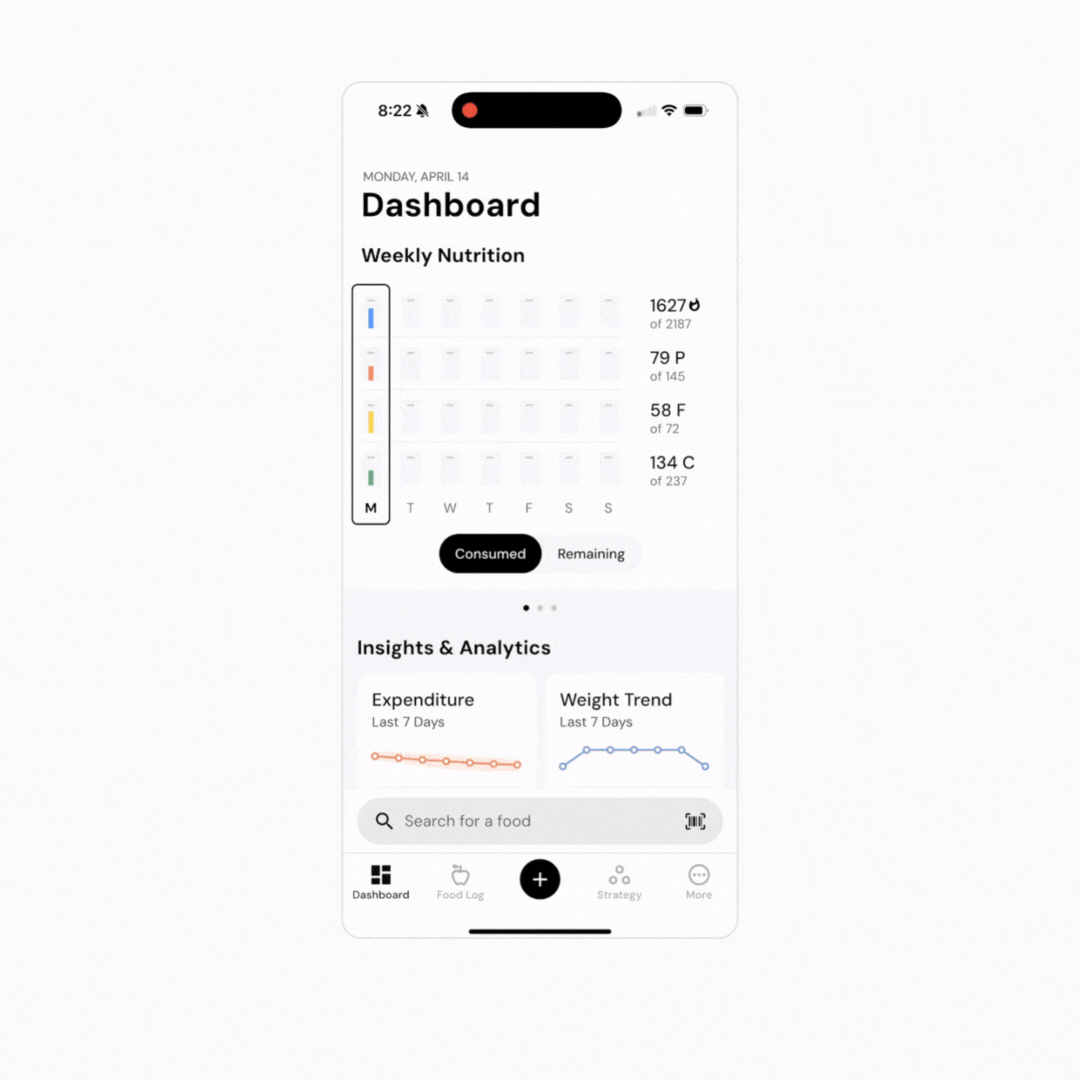
Now that you’ve learned how to reopen a previous goal, you might enjoy one of these articles next: