Tap “Strategy” in the main menu on the bottom of the screen.
Tap the "Edit Program" button. You can find these buttons in the row of buttons directly below the “Strategy” header, and also a bit further down the screen in the widget showing your program that’s currently in progress.
Select the changes you want to make. You can adjust your protein target, carbohydrate and fat allocation, or calorie shifting strategy.
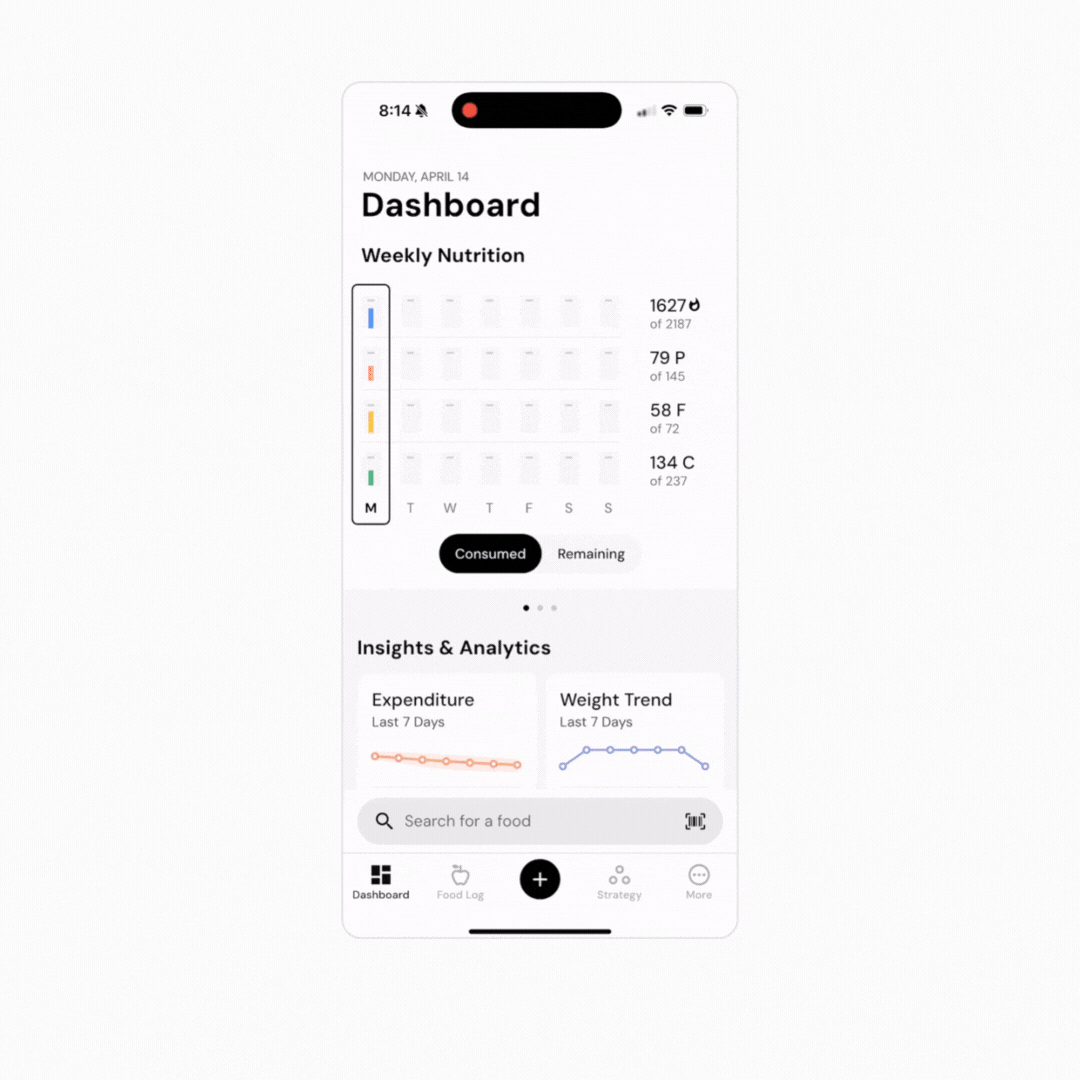
When you’re finished making your selections, tap done and your edited program is complete.
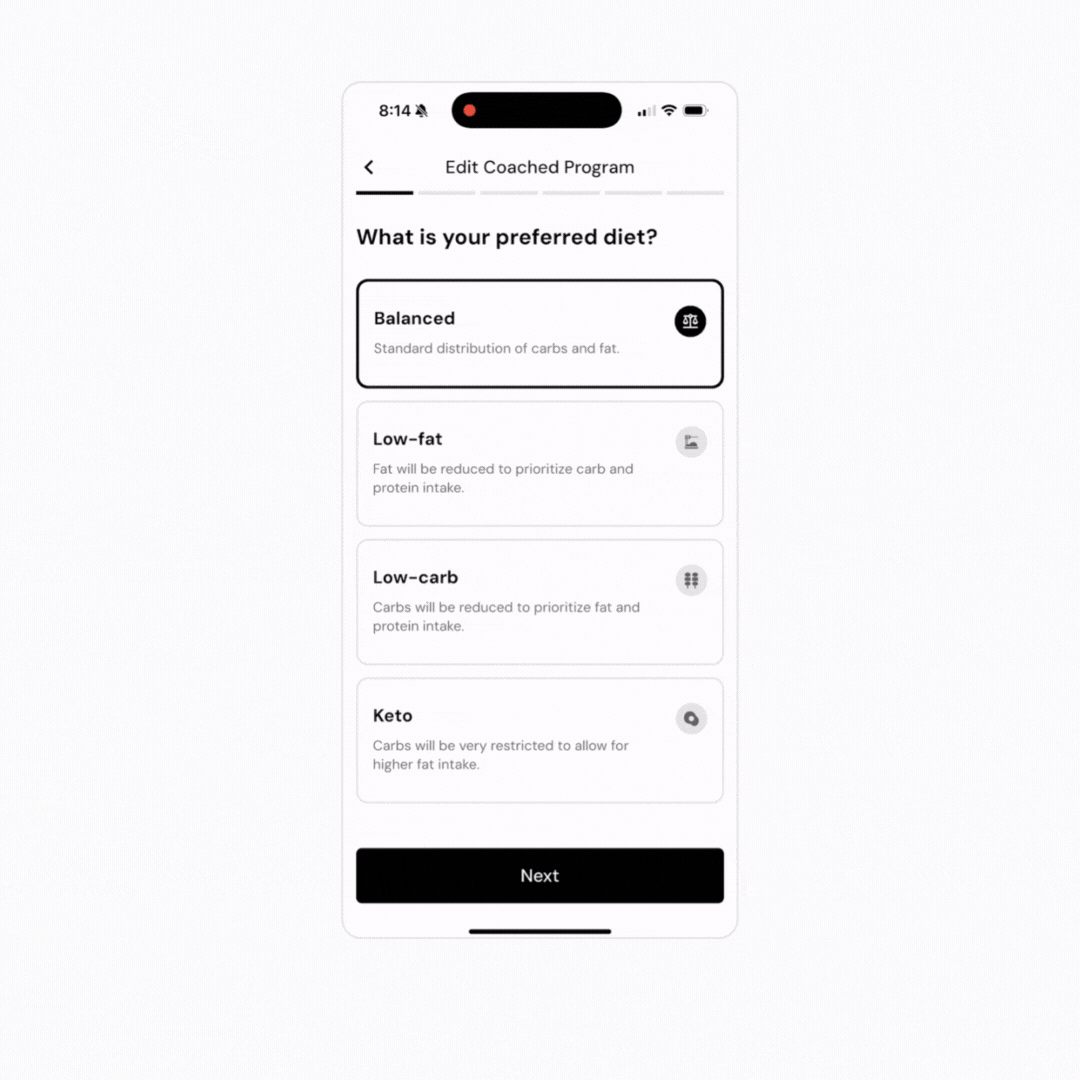
Note that creating a new program or editing your current program will make your desired adjustments in the context of your current goal. If you'd like to adjust your macro program to reflect a new goal, or to increase or decrease your total energy budget, you'll need to adjust your target rate of weight gain or weight loss, or create a new goal.
Now that you’ve learned how to edit your macro program, you might enjoy one of these articles next: