From the main dashboard, scroll to the Nutrition section and tap on the nutrient that you’d like to view.
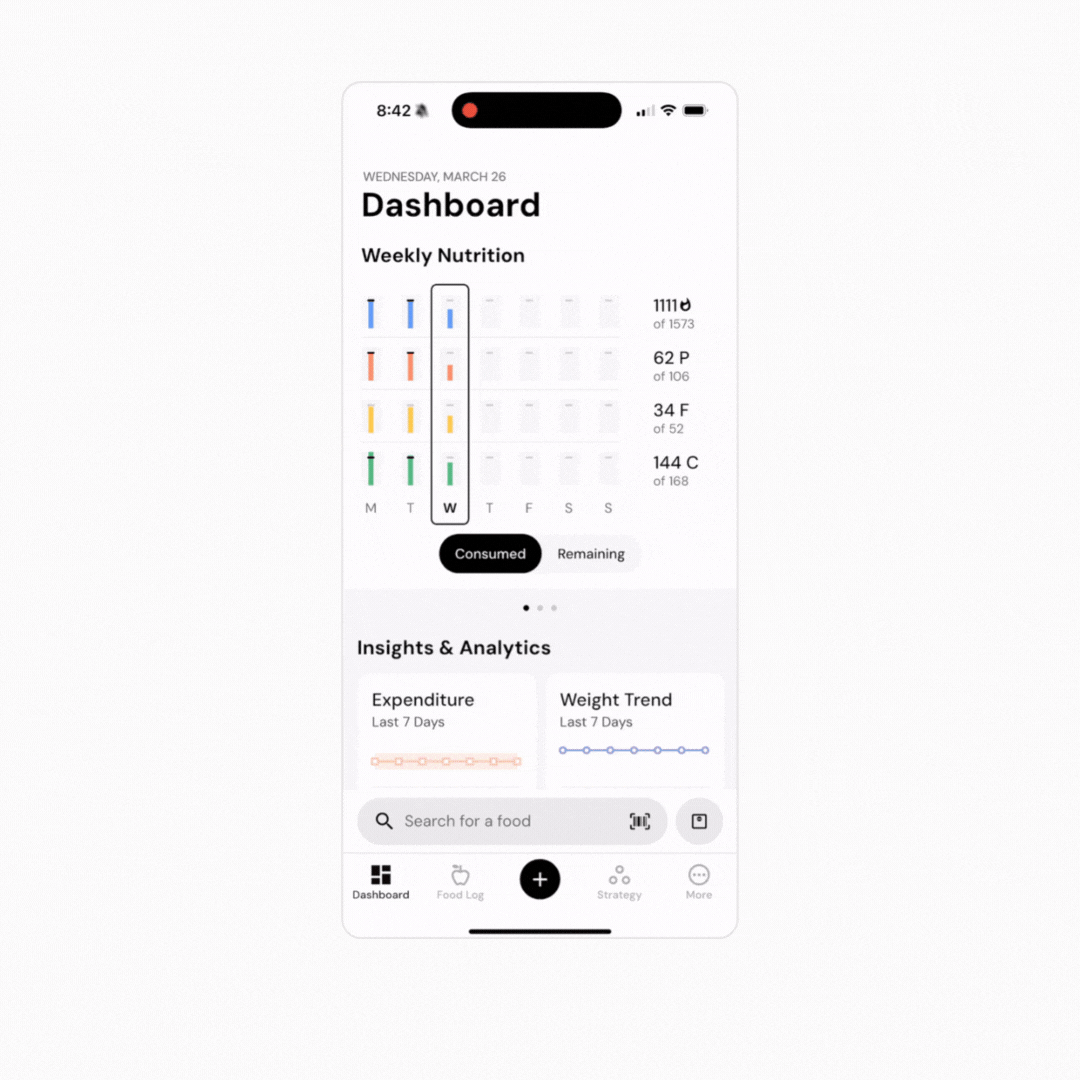
The chart on these pages show the average intake over a given time span. You can change the time span shown by time selection buttons below the chart.
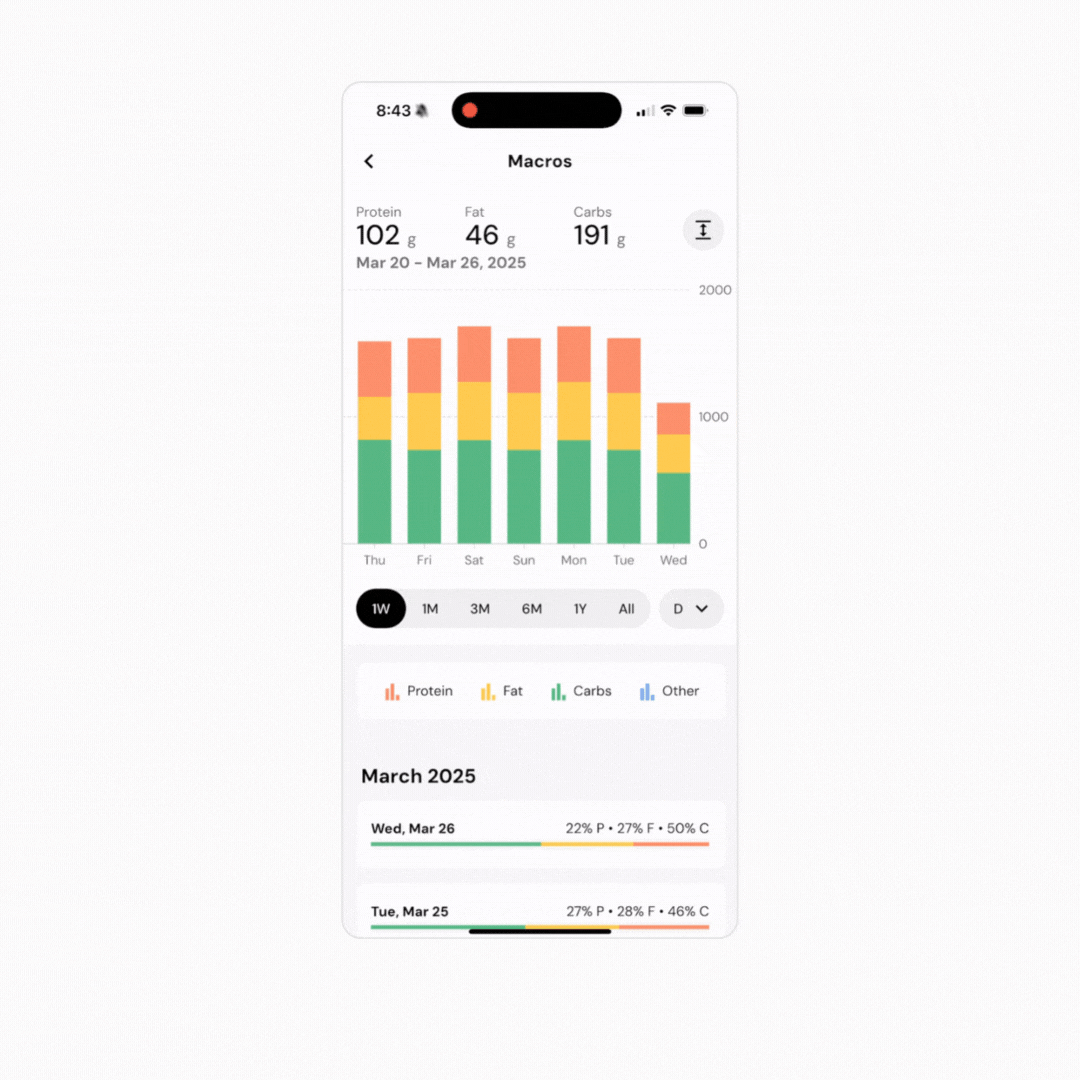
You can swipe left or right to view macro breakdowns for other periods of time. You can also pinch to zoom in or out.
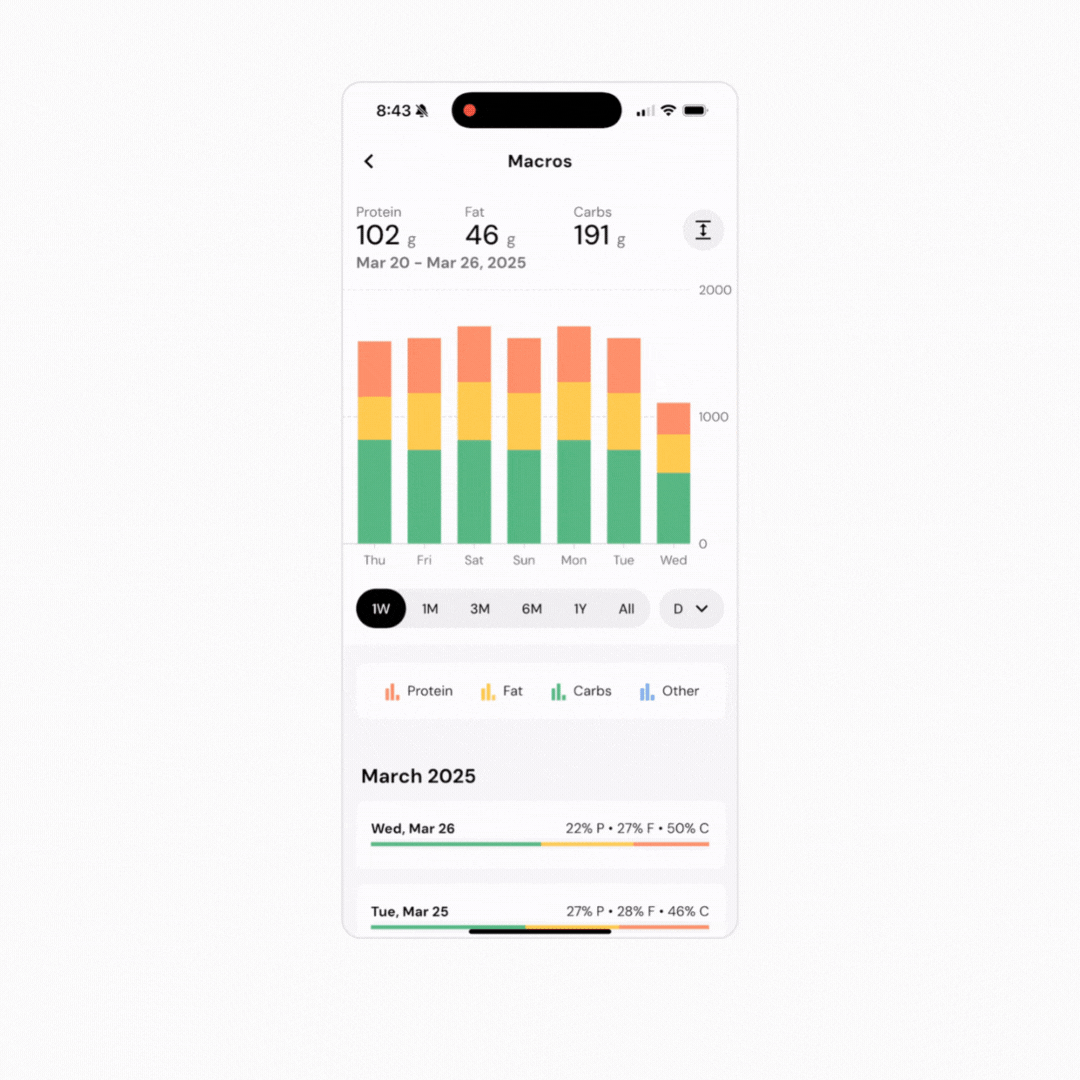
Finally, if you long press on the stacked bar chart for a day, you can see precise breakdowns for the day (in terms of both grams and percentages). If you drag your finger left or right after long pressing, you can see the same breakdown for other days.
Now that you understand how to view weekly nutrition averages, you might enjoy one of these articles next:
View a Summary of Your Nutrient Intake with the Nutrition Overview
How to View Micronutrient Intake Over Time
View Top Food Contributors to Calories, Macros, and Micronutrients for the Day