You can access the overview of your nutrition from any day on the Food Log, and view daily intake totals as well as weekly, monthly, quarterly, and yearly averages.
From your Food Log Timeline, tap on the Nutrition Banner at the top of the page.
This will take you to the Nutrition Overview. By default, this view will show you totals for the day you selected in the Food Log Timeline. To see calorie, macro, and micronutrient averages for the week, month, quarter, or year before the chosen day, use the tab selector at the top.
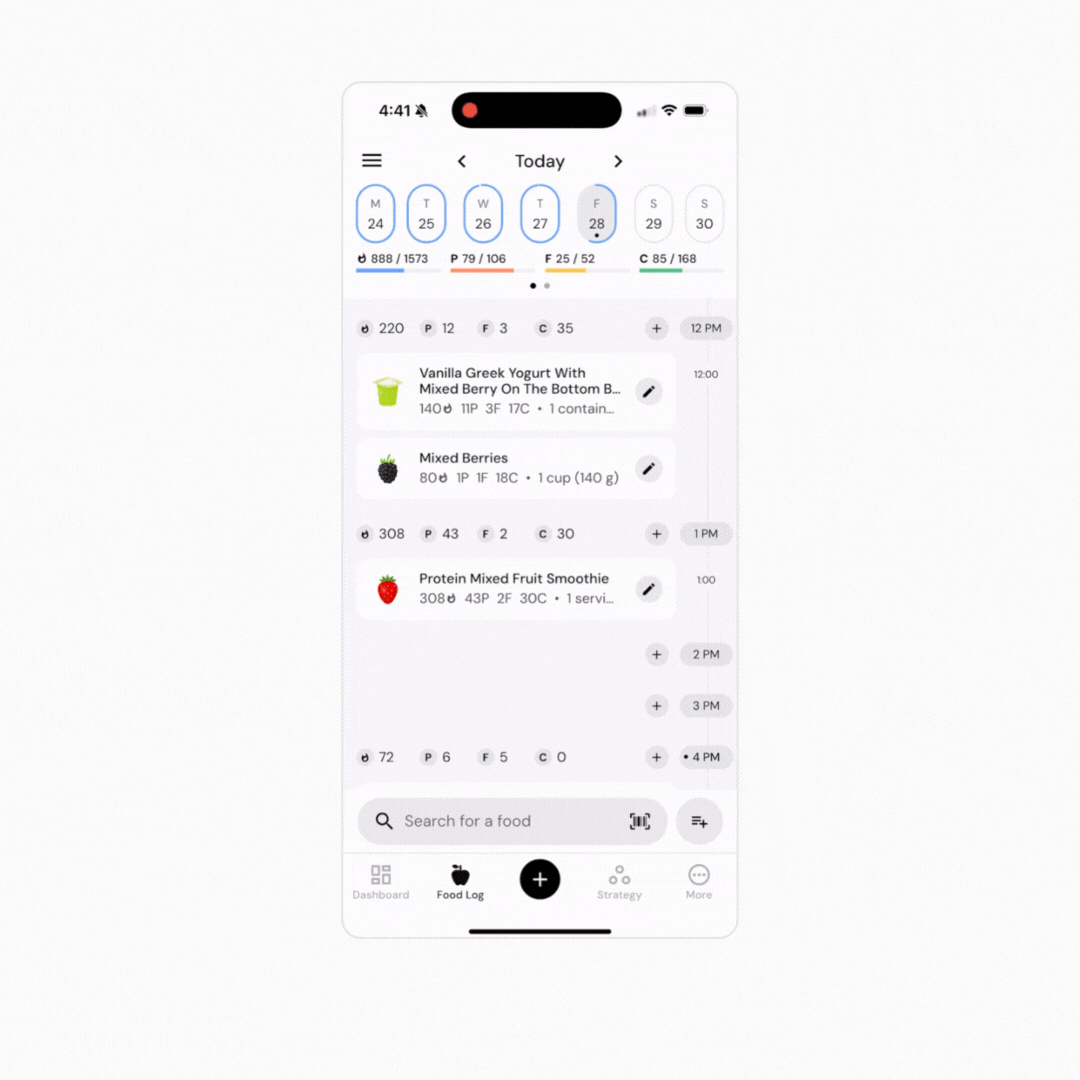
The Nutrition overview also contains highlights of the Food Contributors’ view, and will show you the top 3 foods that have contributed to your calories, macros, and micronutrients. You can enable the Contributors’ Highlight by toggling the Contributors on. You can also tap on any nutrient to see more information.
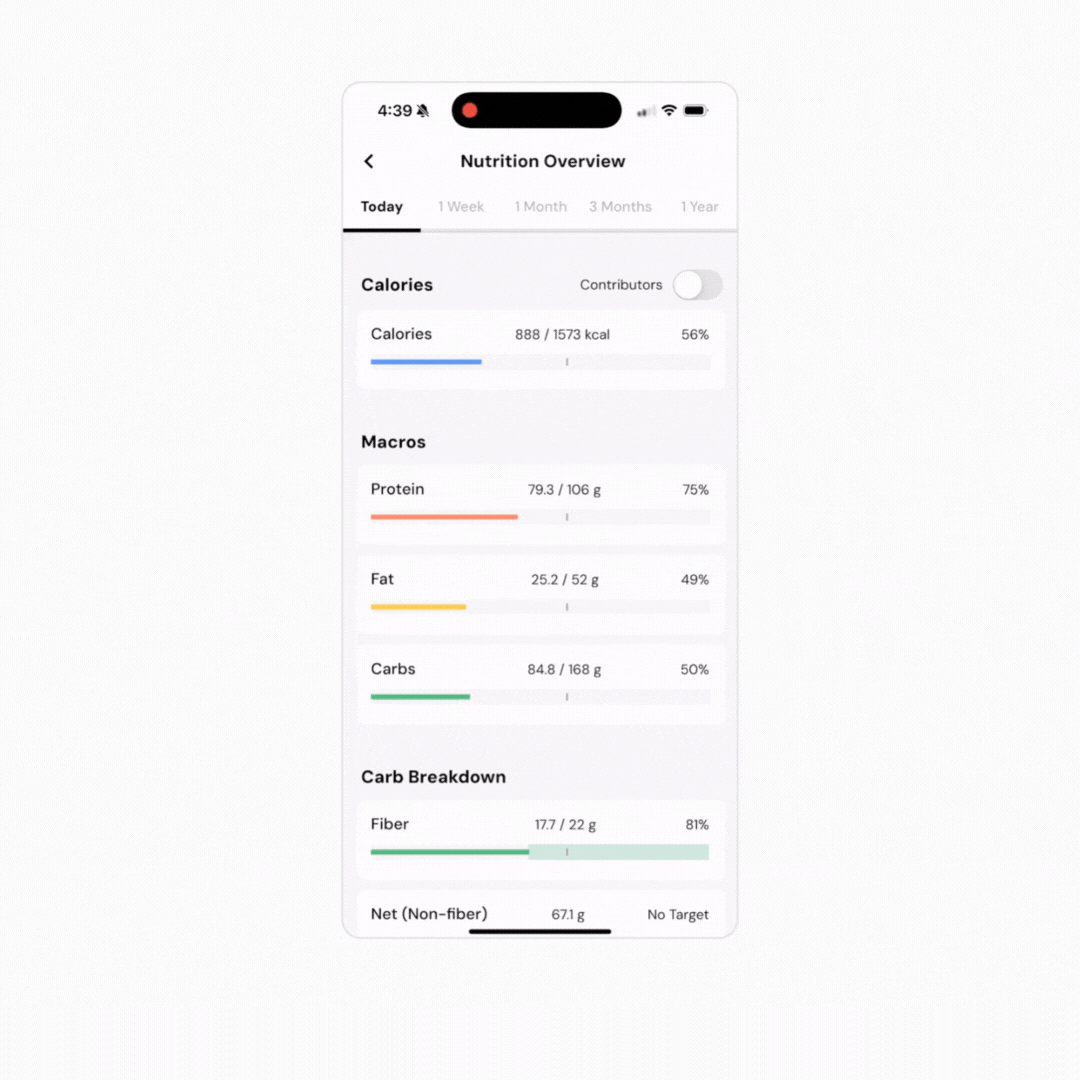
Nutrition Overview is a great page to use for understanding your nutrition and optimizing your diet.
Now that you’ve learned how to view a summary of your nutrient intake, you might enjoy one of these articles next:
View Your Micronutrient Intake, and More Detailed Information About Your Macronutrient Intake
Quick Edit Your Nutrition for a Full Day