Many users would like to “roll over” unused calories if they stayed below their calorie target one day, or reduce their calorie targets on subsequent days if they exceeded their calorie target one day.
This is relatively easy to accomplish in MacroFactor.
To start with, make sure you’re on a collaborative macro program. You can read about the different program types here. If you’re currently on a coached or manual program, you can switch to a collaborative program by going to Strategy > New Program > Collaborative.
On a collaborative program, MacroFactor’s coaching algorithms will still update your weekly calorie targets to keep you on track toward your goals, but you have considerably more control over your daily calorie and macronutrient targets.
After setting up a collaborative program, you can easily adjust your daily calorie targets to “roll over” unused calories to subsequent days, or to reduce calorie targets on subsequent days when you exceed your daily allotment:
“Lock” days of the week that you don’t want to be affected
Adjust your calorie target for one day to match the number of calories you actually consumed on that day
“Lock” the day you just edited, so that subsequent edits won’t affect it
To illustrate, this is my macro program for the week:
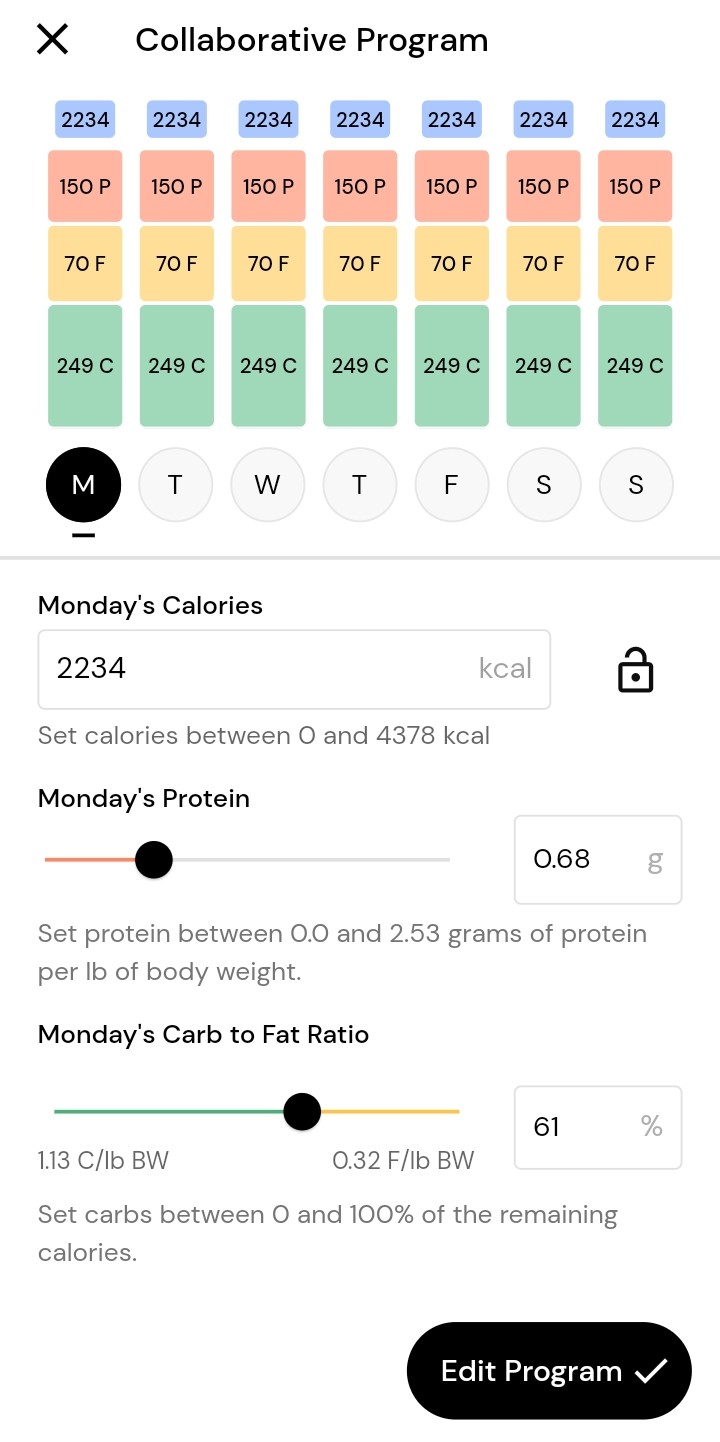
If I consumed 2100 calories on Monday, I’d adjust my Monday target to be 2100 calories, and then lock the day. The 134 “unused” calories are distributed to the remaining days of the week. I’d then tap “Edit Program” to save my changes.
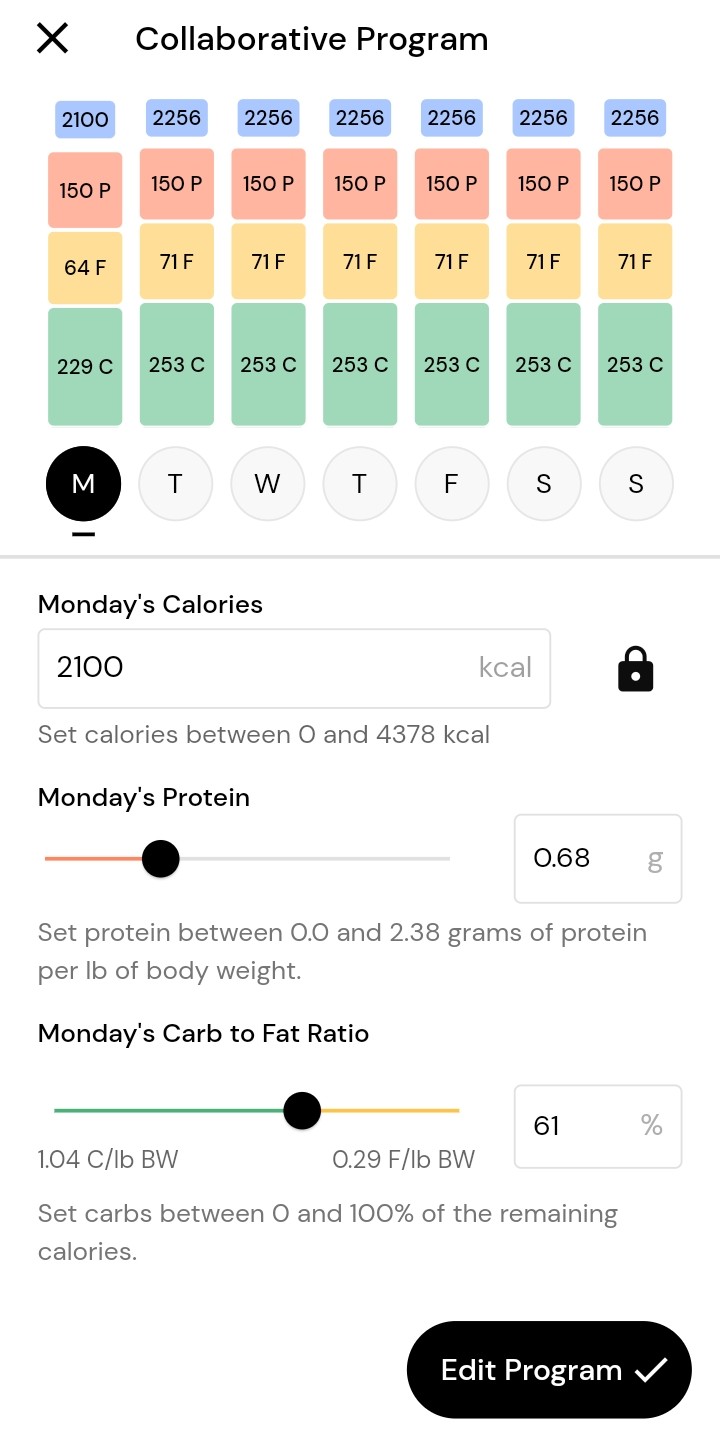
If I then consumed 2500 calories on Tuesday, I’d adjust my Tuesday target to be 2500 calories, and then lock the day. Calorie targets for subsequent days are reduced to compensate for Tuesday’s overage. I’d then tap “Edit Program” to save my changes.
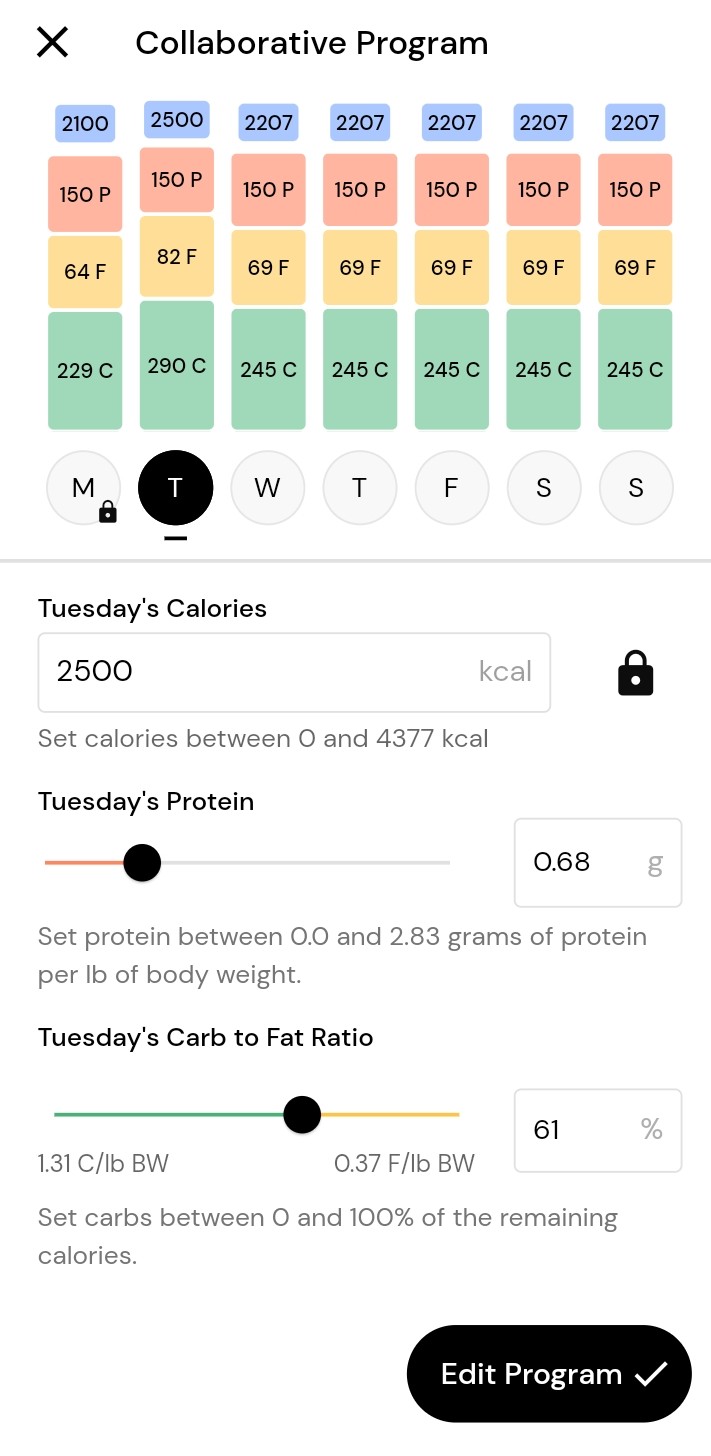
If I hit my calorie targets on Wednesday and Thursday, but I was over or under my calorie target on Friday, I might want to make further adjustments for Saturday and Sunday. Before editing Friday’s targets, I’d make sure to “lock” Wednesday and Thursday first, so that my Friday edits would only affect Saturday and Sunday.
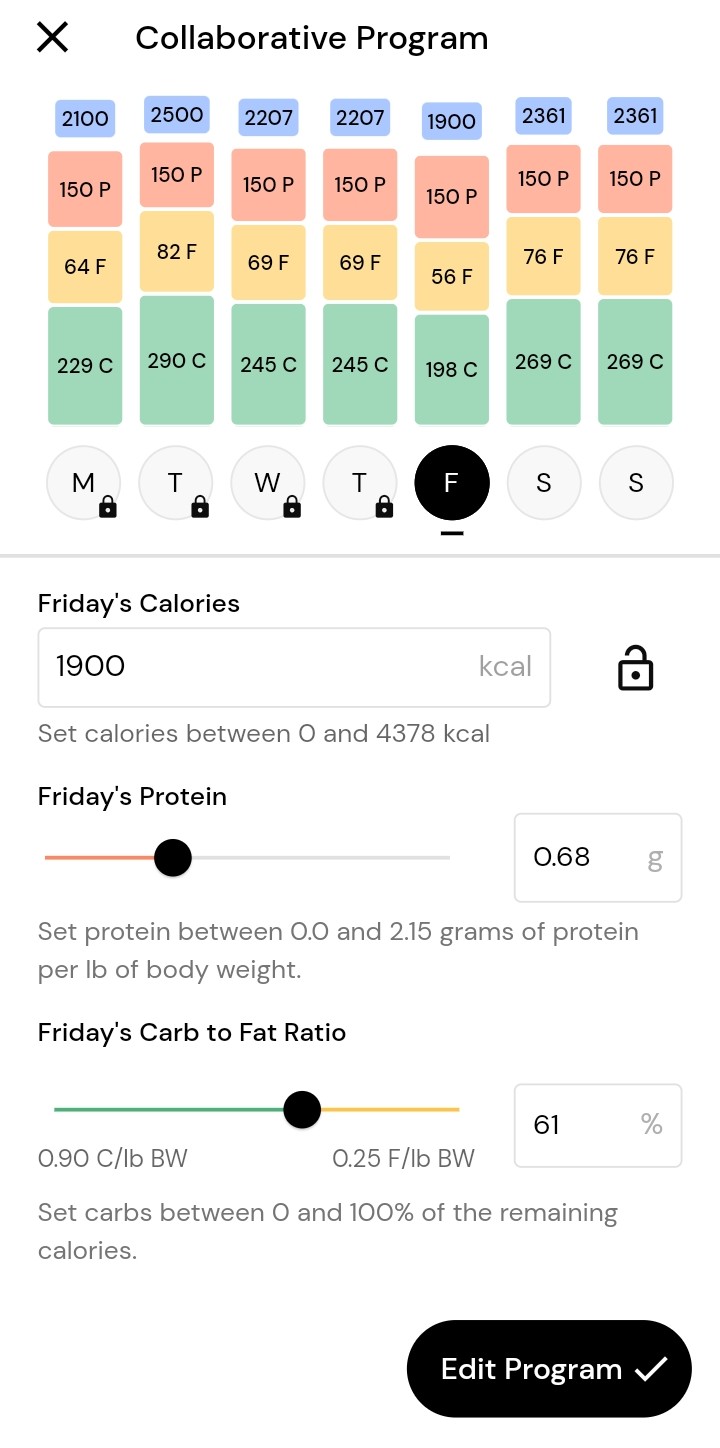
Of note, we don’t recommend this approach for most users, which is why implementing this strategy requires purposeful adjustments, instead of being an automatic, default app behavior. We generally recommend that you just try to be relatively close to your calorie targets most days, and not worry much about underages or overages.
This strategy is useful if your goal is to perfectly adhere to your weekly calorie targets, but perfect adherence to your weekly calorie targets is unnecessary for pursuing most goals, and feeling like you need to pursue perfect adherence is a hallmark of rigid cognitive restraint, which can create more problems than it solves. For more reading on the topic, you may enjoy a section of this article from the website, under the heading, “Consequences of the ‘Abstinence Violation Effect’.”
Furthermore, for some people, this strategy may encourage (or at least facilitate) binge-purge behavior – intentionally undereating all week to “save up” for an uninhibited free-for-all on the weekend, or finding yourself with minuscule calorie targets at the end of the week to “make up for” relatively modest overages earlier in the week.
However, we wouldn’t want to dissuade everyone from giving this strategy a shot. For instance, if you do have a goal that necessitates a rigid timeline (perhaps you need to make a certain weight class by a certain date for your sport), it might be helpful to ensure you’re sticking really closely to your weekly calorie budget. Or, if you already practice flexible cognitive restraint, this strategy could be useful as an informative exercise (rather than a prescriptive exercise).
Now that you understand how to adjust calorie targets to account for overages, or to roll over unused calories, you might enjoy one of these articles next:
View a Summary of Your Nutrient Intake with the Nutrition Overview
Switch Between Consumed and Remaining Views