To toggle between viewing calories and macros consumed versus remaining on your dashboard widgets, simply tap “Consumed” or “Remaining” at the bottom of the “Nutrition & Targets” or “Food Log Focus” widget.
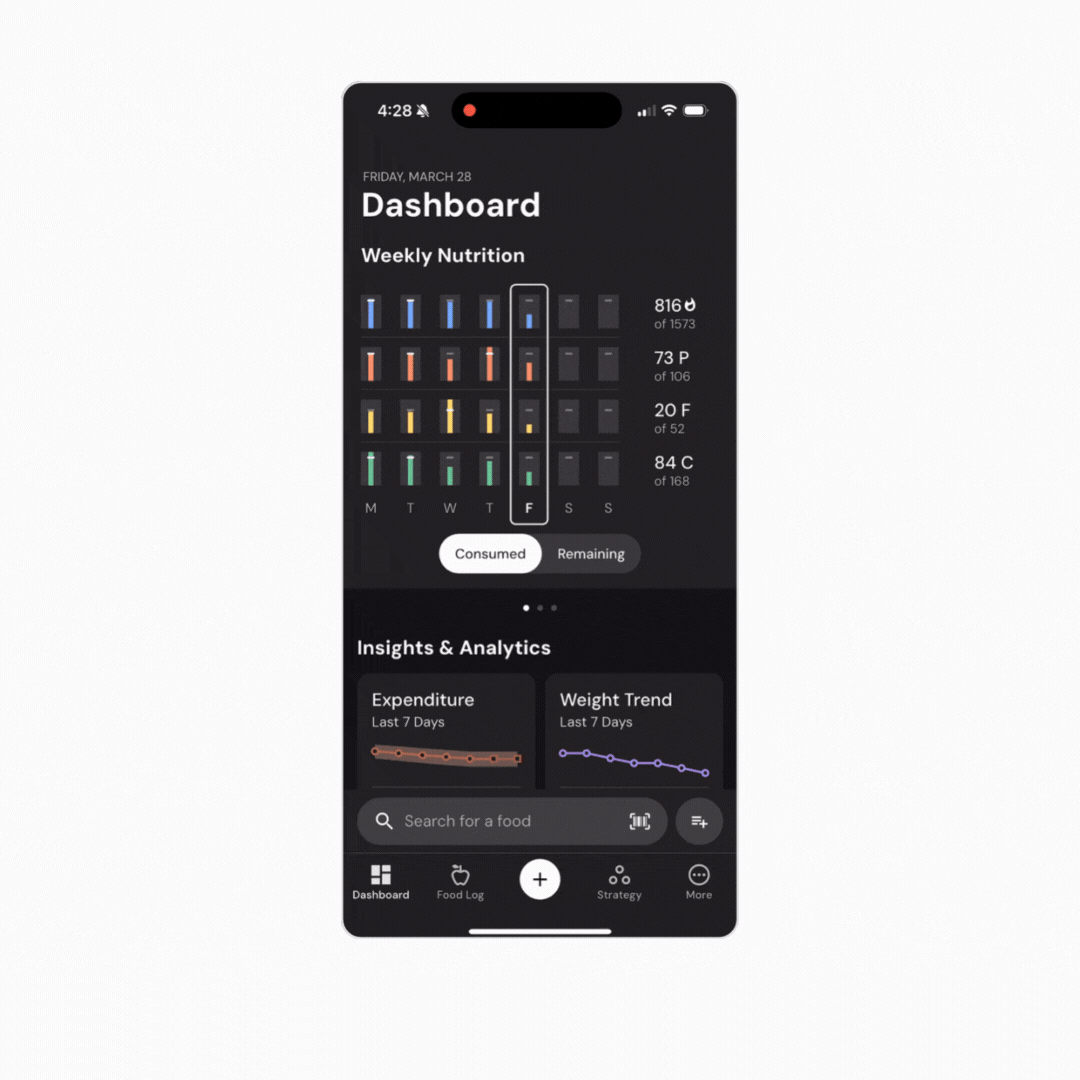
To toggle between consumed and remaining views on your food timeline or when logging foods, swipe from left to right (to switch from consumed to remaining) or right to left (to switch from remaining to consumed) on the bars showing your calories and macros for the day.
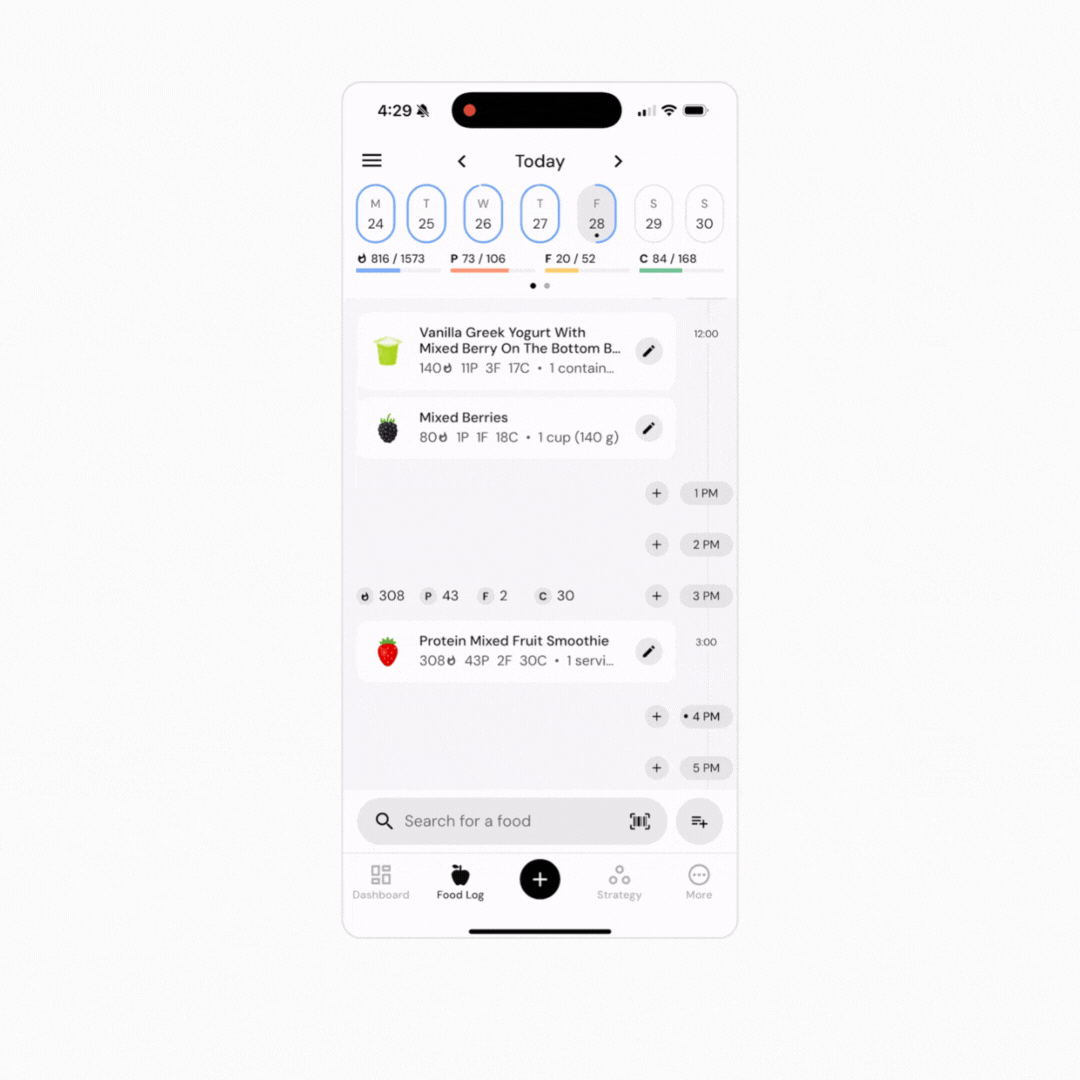
Now that you’ve learned how switch between consumed and remaining views, you might enjoy one of these articles next:
Understanding The Widgets At the The Top of The Dashboard
View a Summary of Your Nutrient Intake with the Nutrition Overview
View Top Food Contributors to Calories, Macros, and Micronutrients for the Day