You can edit or delete past weight entries two different ways.
Option 1:
On the main dashboard of the app, scroll down to Body Metrics and tap See All and then tap the Scale Weight tile.
In the dated weight log near the bottom of the page, tap the entry you’d like to edit or remove.
Make edits and tap the checkmark to save, or – if you’d like to remove the entry entirely – tap the trash can icon.
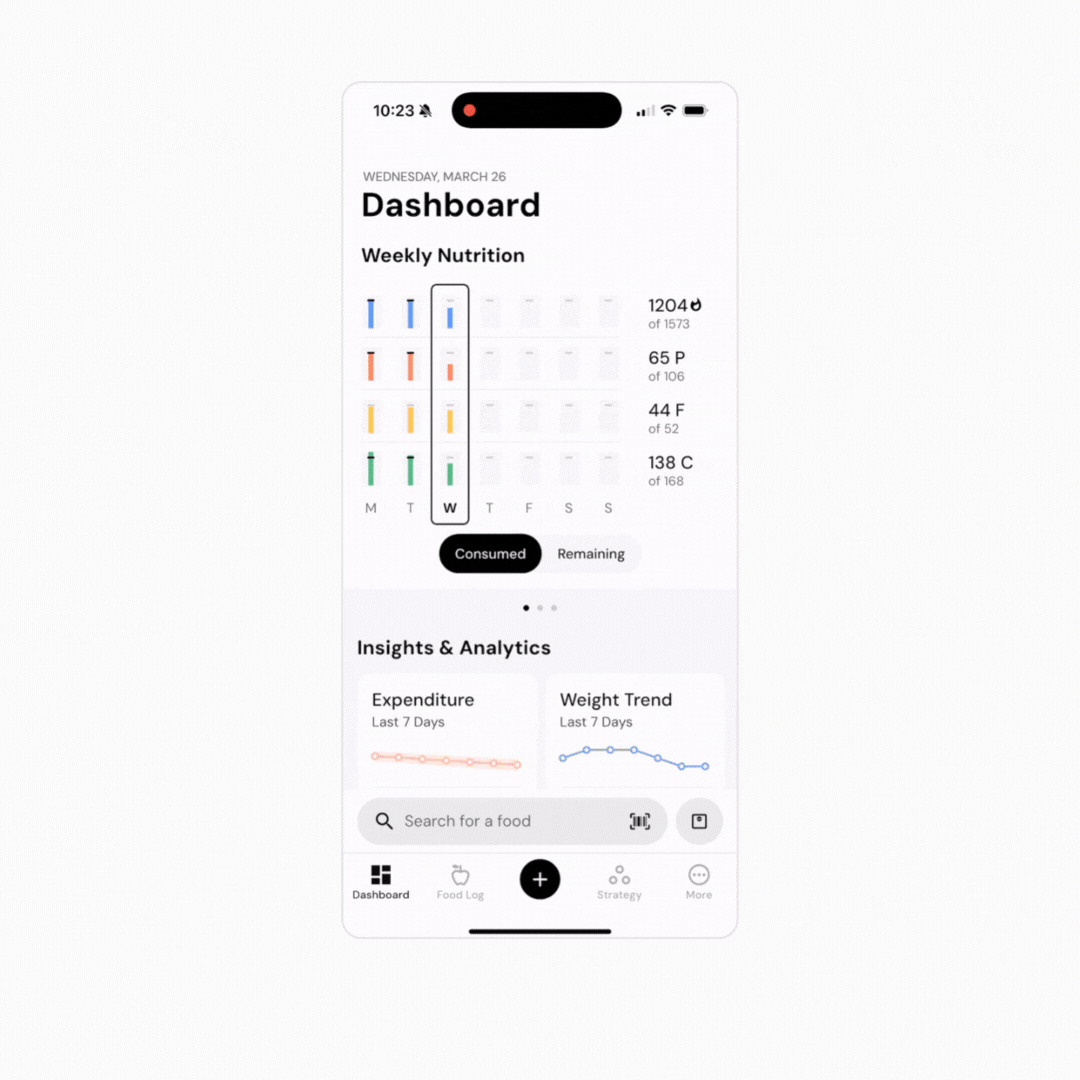
Option 2:
On the main dashboard, scroll to the Habits section and tap Weigh-In
Tap the day you’d like to edit
Make edits and tap the checkmark to save, or – if you’d like to remove the entry entirely – tap the trash can icon
Now that you understand how to Edit or Delete Past Weight Entries, you might enjoy one of these articles next:
How Frequently do I Need to Log my Weight For the Expenditure Algorithm and Weekly Coaching Updates?
Quick Edit Your Nutrition for a Full Day