Tap “Strategy” in the main menu on the bottom of the screen.
Tap the “Edit Goal” button. You can find it in the row of buttons directly below the “Strategy” header, and also a bit further down the screen in the widget summarizing your current goal.
Select your target weight and rate of weight change (if you selected a goal of gaining or losing weight) by sliding the meter in the direction according to your goal. Ideally, you want to stay within the green range.
Review goal summary and ensure everything is correct. When satisfied, tap done. Your goal rate has been updated.
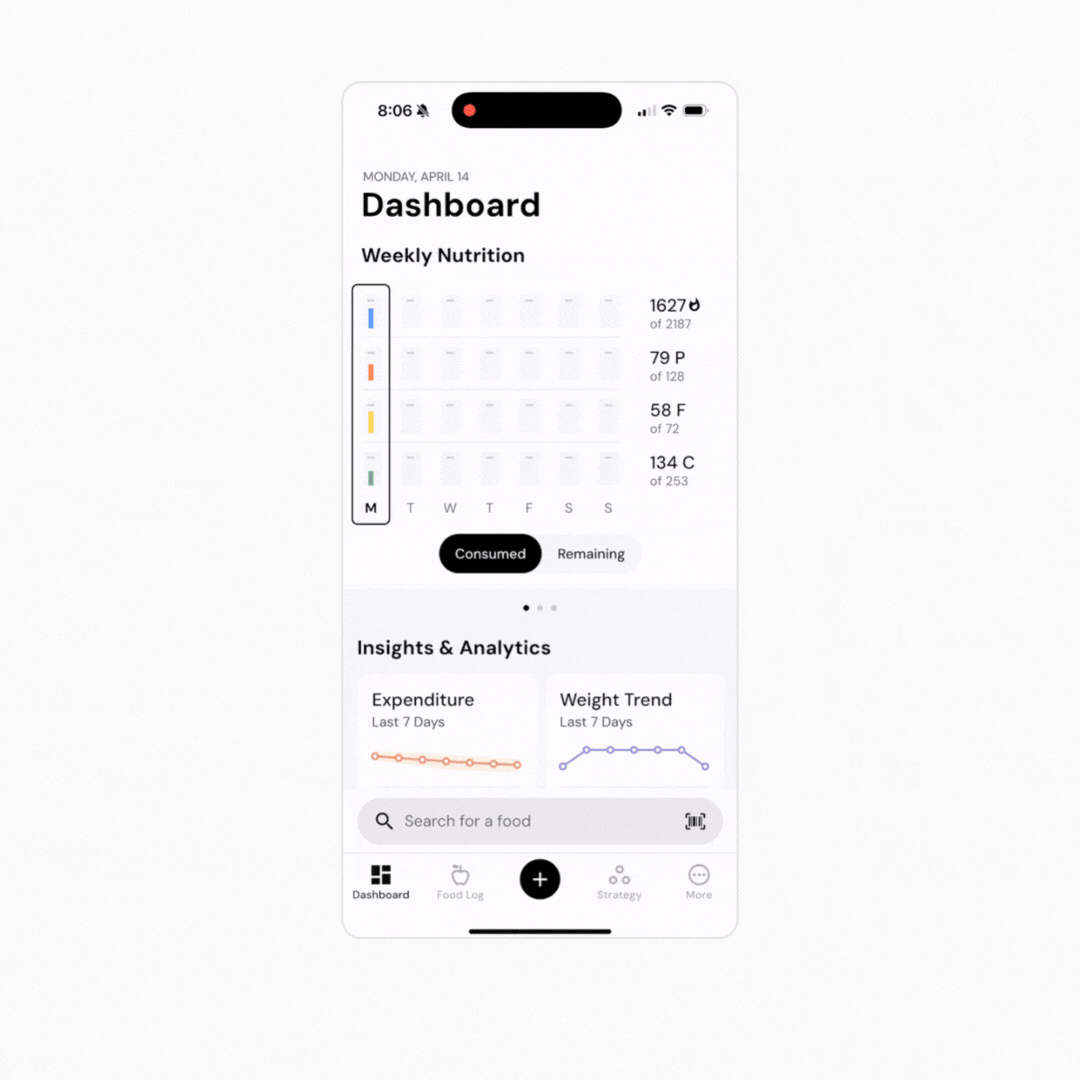
Note that editing a goal is just for changing your target weight or rate of weight change. If you’d like to change to a goal requiring an entirely different direction of weight change (switching from weight loss to weight maintenance, for example), you’ll need to create a new goal.
Now that you’ve learned how to edit a goal rate, you might enjoy one of these articles next: