MacroFactor’s smart history feature helps make food logging a bit faster by pre-loading foods that you frequently consume each hour, when you pull up the food search workflow. So, instead of needing to search for those frequently logged foods each time you log them, you can easily select them from your hourly go-tos.
But, there might be foods in your hourly go-tos list that you’d like to remove. Maybe you want to avoid temptation (for example, you might frequently eat a cookie around 5PM, but you don’t want MacroFactor to reduce the friction associated with eating and logging that cookie), maybe your current go-tos become irrelevant because you’re making a major dietary change, or maybe you just want to remove a suggestion for some other reason.
It’s easy to remove a food from your hourly go-tos. Just swipe from right to left on the suggested food, and tap the trashcan icon. Doing so will remove the food from your go-to foods for that hour.
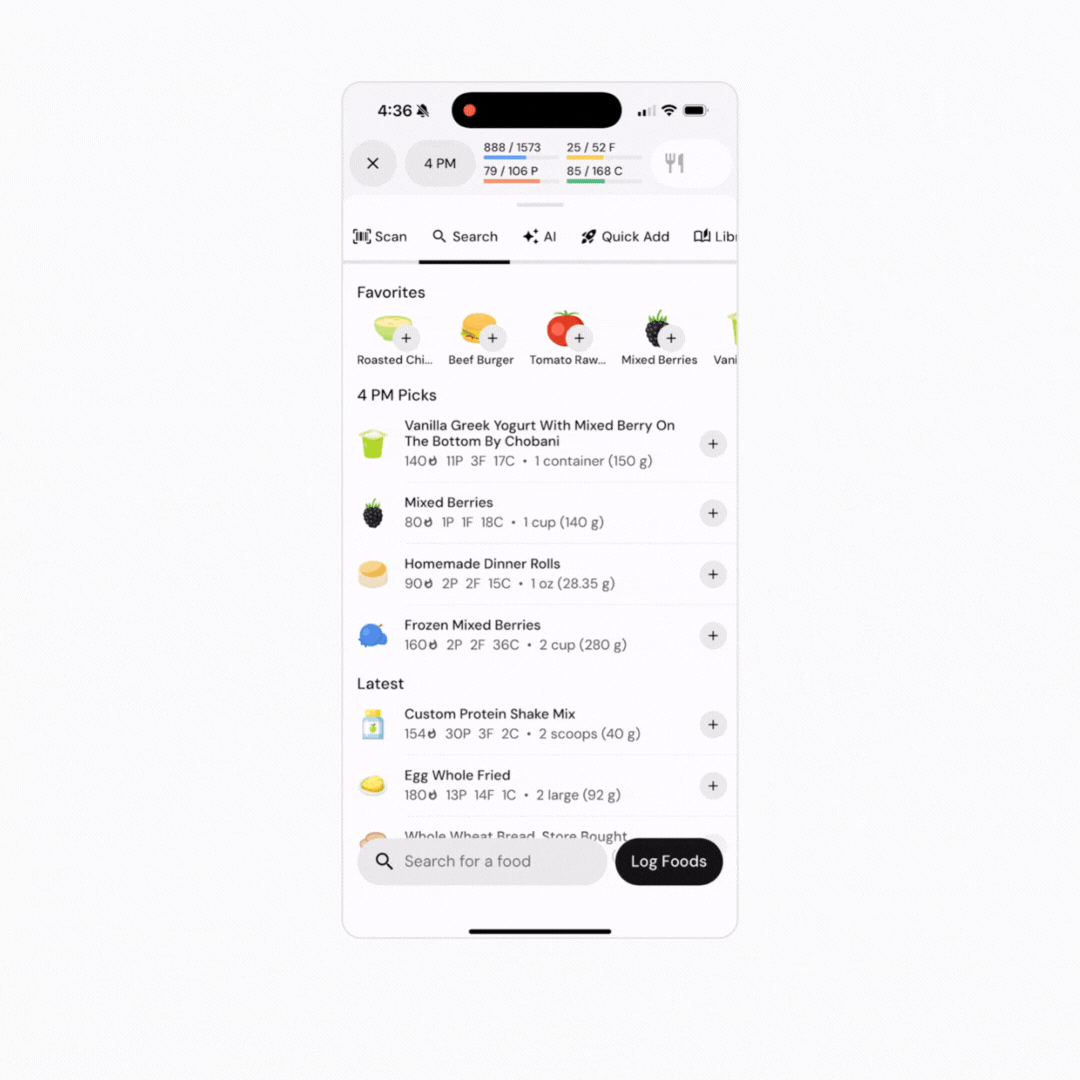
Now that you’ve learned how to delete a food from your hourly go-tos, you might enjoy one of these articles next:
Delete Foods From Your Timeline
How to Configure Your Food Timeline