Two very similar workflows allow you to explode a recipe to log it as individual ingredients.
Option 1 (exclusive to speed mode):
Tap the + button near the bottom of the screen.
Tap “Recipes.”
Tap on the recipe you’d like to log as individual ingredients.
If desired, edit the serving size or quantity of the recipe you want to log.
Tap "Explode."
Edit quantities of individual ingredients from your plate if desired.
Tap “Log Foods.”
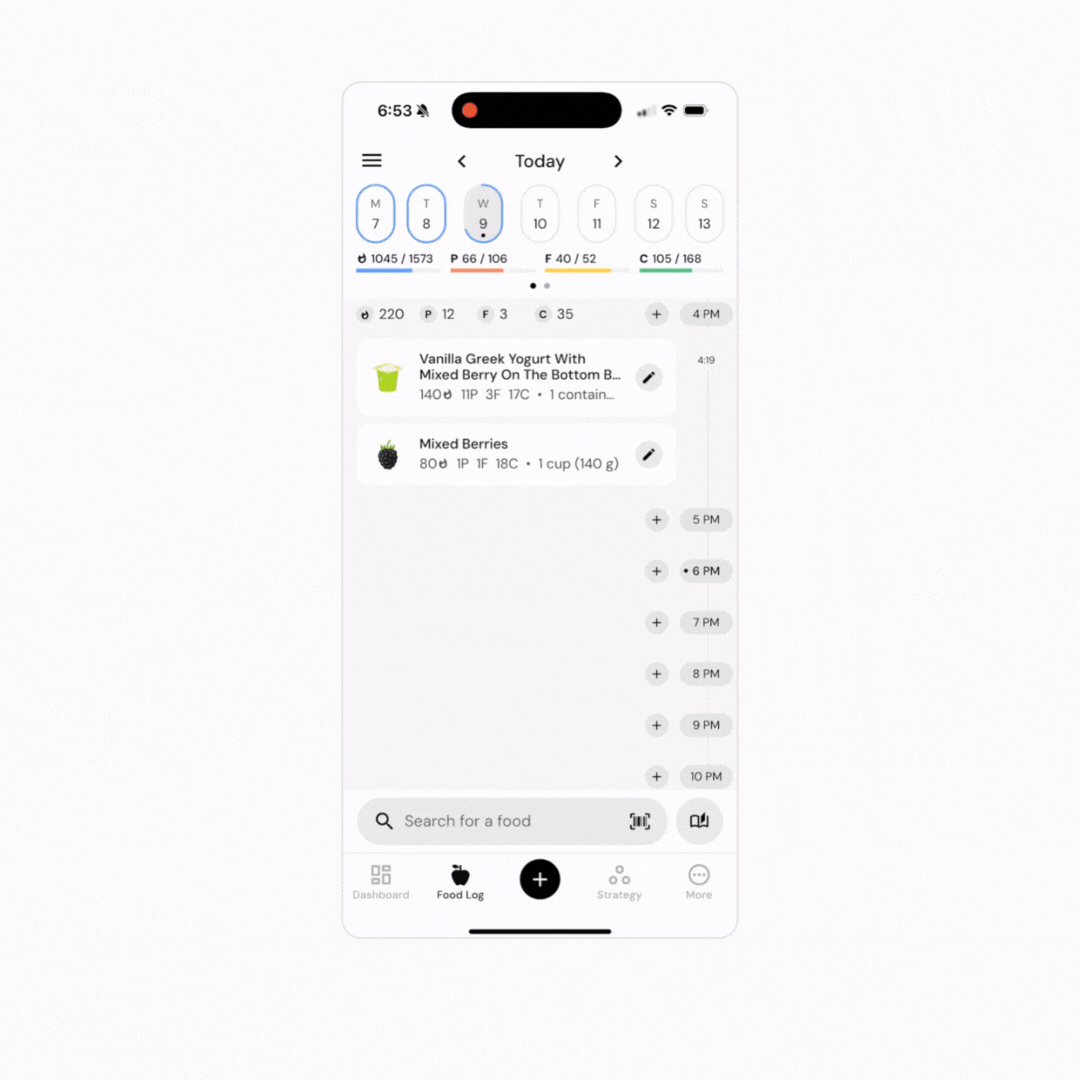
Option 2 (present in both speed mode and context mode):
Tap the + button near the bottom of the screen.
Tap “Recipes.”
Add a recipe to your plate.
From your plate, tap the “Expand Ingredients” button under the recipe.
Edit quantities of individual ingredients if desired.
Tap “Log Foods.”
Note:
If you edit the number of servings for the recipe before exploding, ingredient quantities will be updated accordingly in the exploded state.
Now that you understand how to explode recipes, you might enjoy one of these articles next:
Duplicate a Custom Food or Recipe
Create Recipes from Foods on your Food Timeline