If your food logger is optimized for speed:
Navigate to your custom food list (“Foods”) or your recipe list (“Recipes”) in the food logger.
Tap the + menu at the bottom of the dashboard or food timeline, and then tap “Your Foods” or “Recipes.”
From any other food logger workflow, swipe to the right and tap “Custom” or “Recipes.”
Tap on the custom food or recipe you’d like to duplicate.
Tap “Duplicate.”
This will launch you into the custom food creation workflow (if duplicating a custom food), or the recipe creation workflow (if duplicating a recipe).
Make any changes you’d like to your newly duplicated recipe.
Finish by tapping “Create” or “Create & Add.”
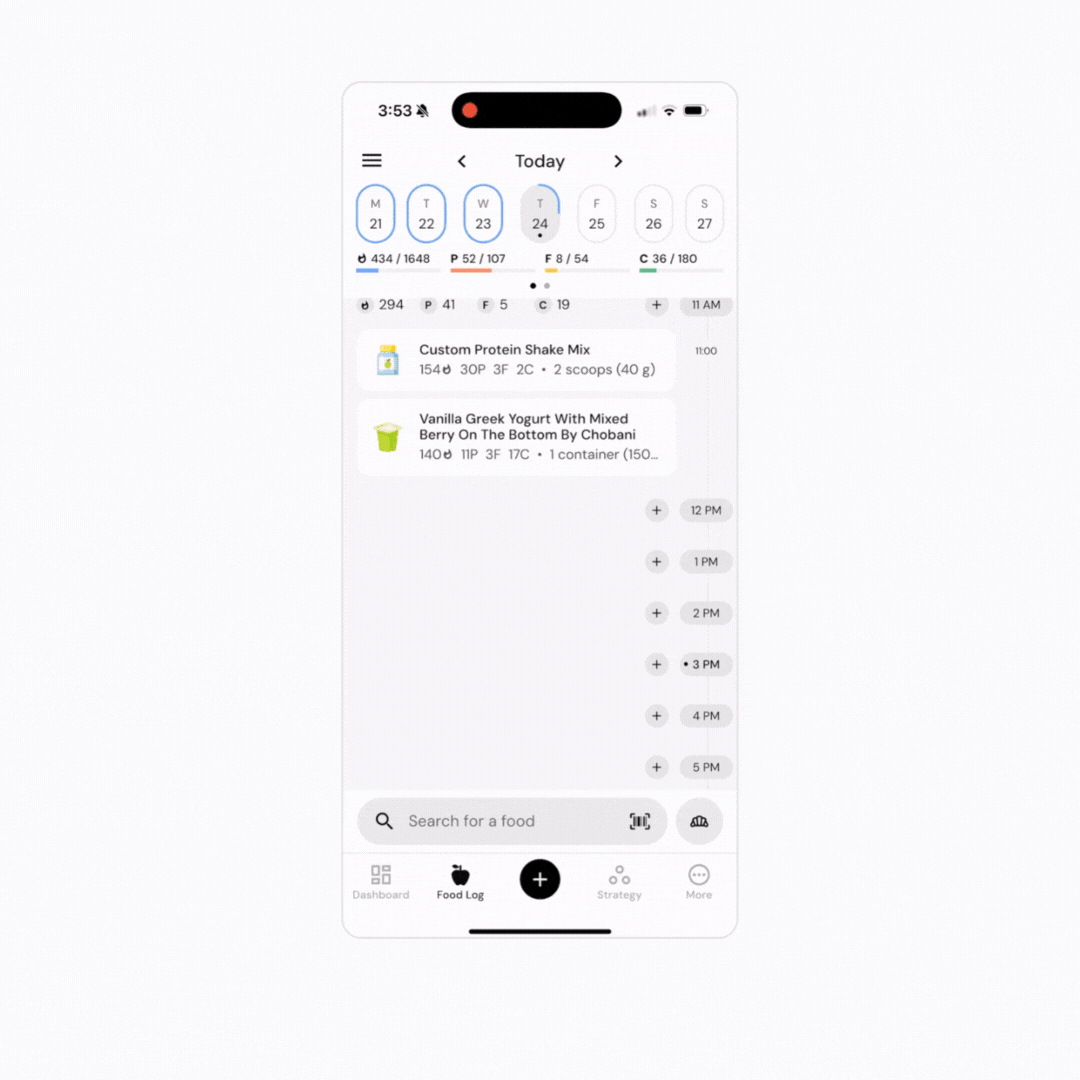
If your food logger is optimized for context:
Navigate to your custom food list (“Foods”) or your recipe list (“Recipes”) in the food logger.
Tap the + menu at the bottom of the dashboard or food timeline, and then tap “Your Foods” or “Recipes.”
From any other food logger workflow, swipe to the right and tap “Custom” or “Recipes.”
Tap on the custom food or recipe you’d like to duplicate to add it to your plate.
From the plate view, tap on the custom food or recipe under “Your Plate.”
Tap “Details” under the custom food or recipe on your plate.
Tap “Duplicate.”
This will launch you into the custom food creation workflow (if duplicating a custom food), or the recipe creation workflow (if duplicating a recipe).
Make any changes you’d like to your newly duplicated recipe.
Finish by tapping “Create” or “Create & Add.”
When duplicating a custom food or recipe, make sure to change the name of the duplicate, so you aren’t confused by having two custom foods or recipes with the same name.
As a final note, you can also duplicate custom foods or recipes from your food timeline. If you’ve already logged the custom food or recipe you’d like to duplicate, tap the food or recipe, tap “edit” on the menu at the bottom of the screen, and then tap “duplicate.”
Read next:
Now that you understand how to duplicate a custom food or recipe, you might enjoy one of these articles next:
Create Recipes from Foods on your Food Timeline
