You can track your period in two different ways:
Option 1:
Tap the + button near the bottom of the screen
Select “Edit Day”
Under “Day Properties,” use the toggle beside “Are you on your period?” to indicate that you’re on your period today
Tap the checkmark to save
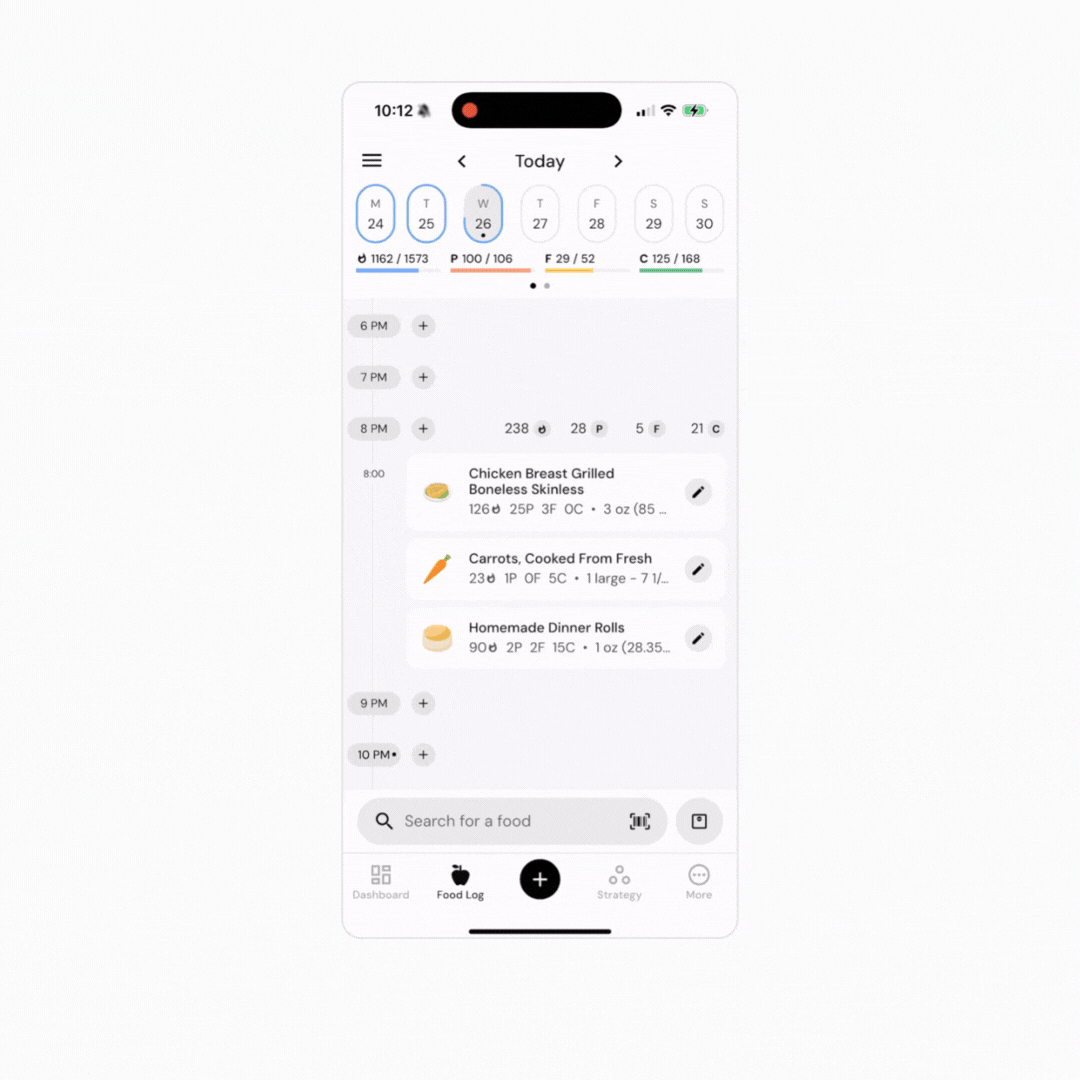
Option 2:
On the main dashboard, scroll down and tap Period (under the General header near the bottom of the page)
Tap the day you'd like to edit
Use the toggle beside “Are you on your period?” to indicate that you were on your period during the day you’re editing
Tap Save
You can enable or disable the ability to track your period by tapping “More” → “Data Visibility” → “Period Visibility,” and then toggling “Period Tracking” on or off.
For now, tracking your period in MacroFactor is purely for personal reference. However, in the future, we intend to add analytics and insights related to your menstrual cycle.
Now that you understand how to track your period, you might enjoy one of these articles next:
How Frequently do I Need to Log my Weight For the Expenditure Algorithm and Weekly Coaching Updates?
Edit or Delete Past Weight Entries
Quick Edit Your Nutrition for a Full Day