You can view and edit your past micronutrient goals using the Goal Editor.
Go to the Nutrition section on the Dashboard and tap “See All.”
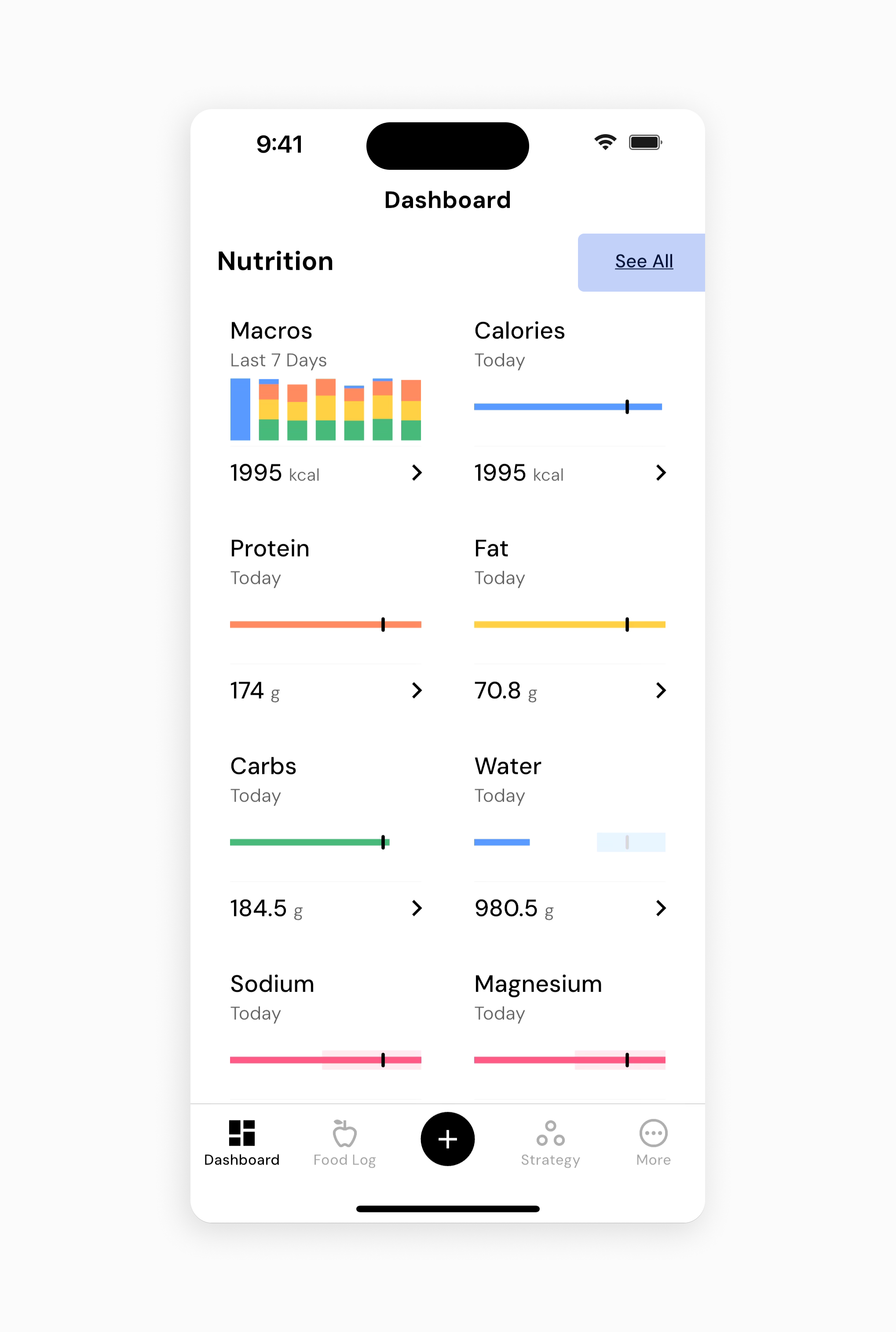
Choose one of the nutrients to bring into focus.
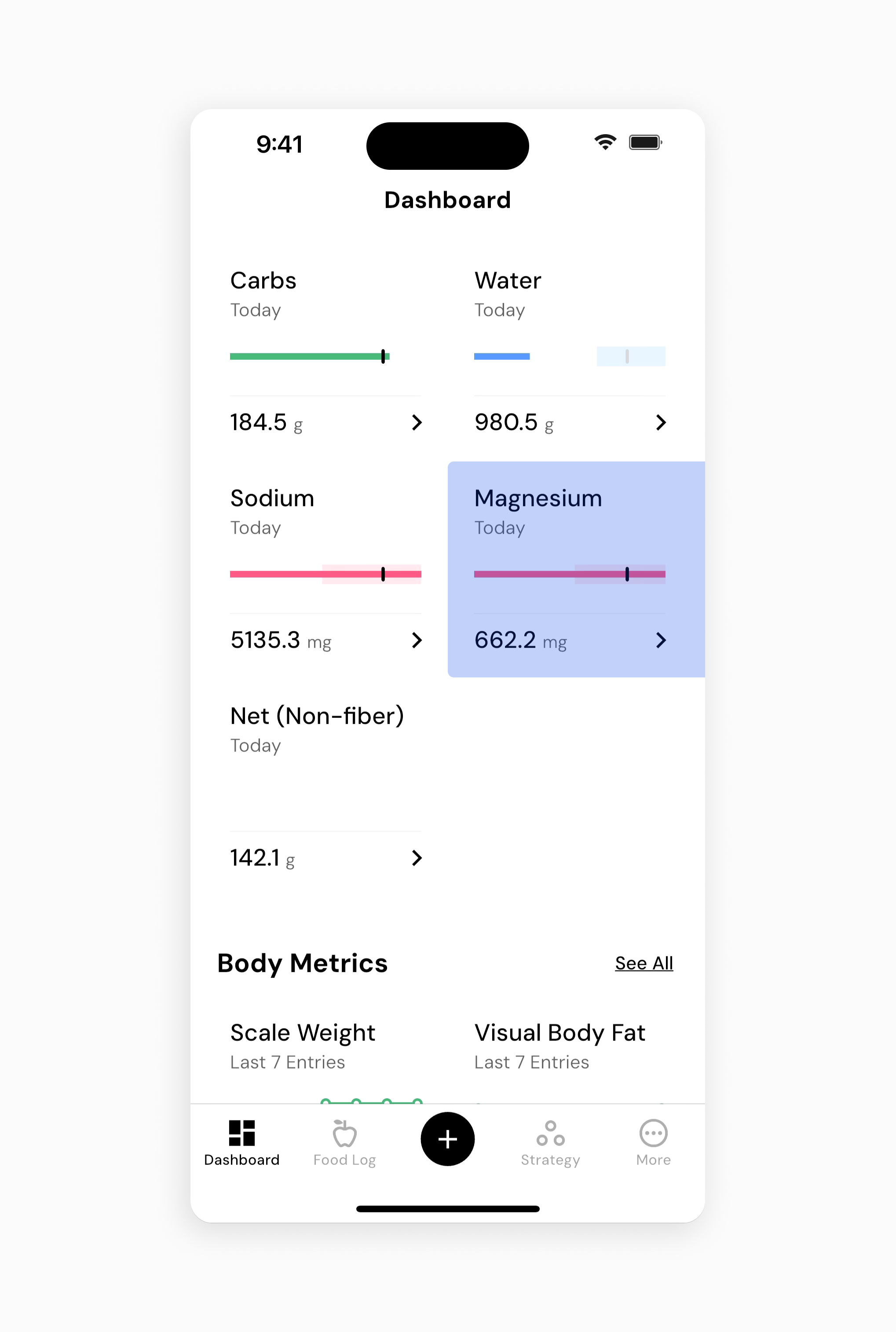
Tap on the Goal Settings icon (which looks like a target) in the top right corner of the Nutrient screen.
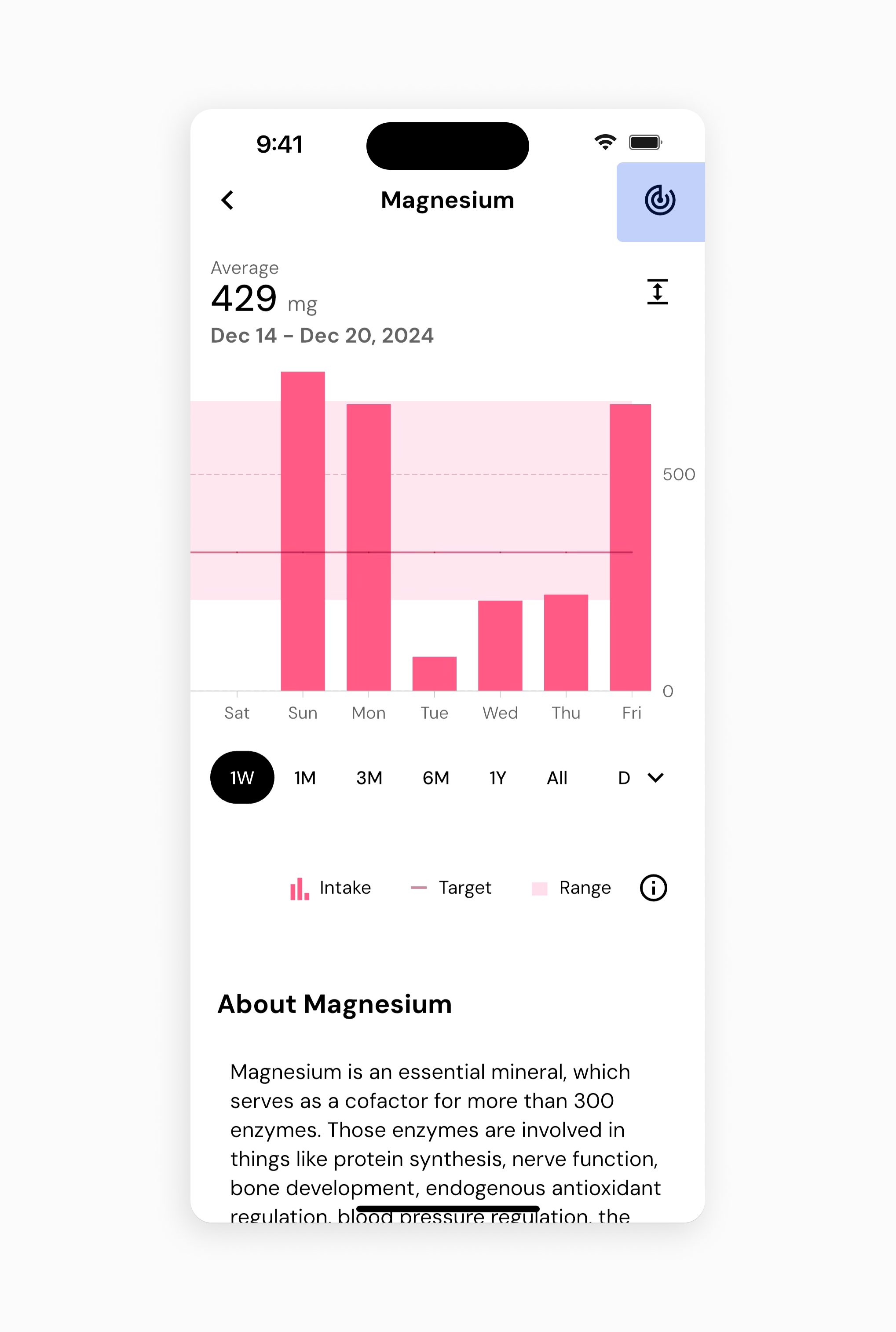
The Goal Editor houses within it all past goals that you have set for the micronutrient. From here, you can inspect past goals or edit past goals by tapping on any tile in the list.
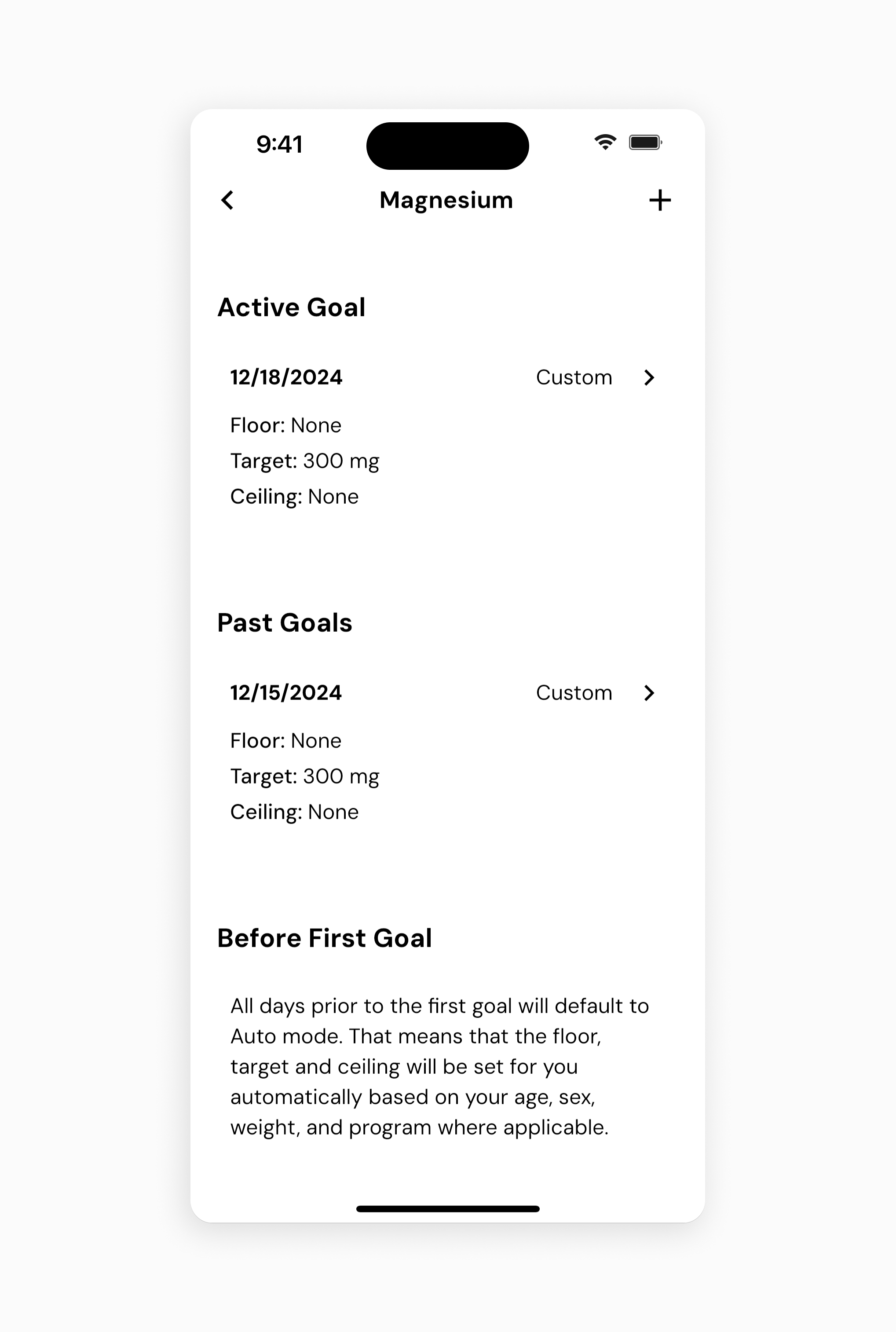
Past goals will be reflected in your interactive micronutrient charts, and past displays of micronutrient averages in the Nutrition Overview and the Nutrient Explorer.
Now that you understand how to view or edit your micronutrient goal history, you might enjoy one of these articles next:
How to Log Foods with Complete Micronutrient Information
View Top Food Contributors to Calories, Macros, and Micronutrients for the Day
Learn More about Your Nutrient Timing