You can visualize how your nutrient intake has been distributed throughout your day. This can be particularly useful for athletes trying to optimize protein timing, or for users trying to become more consistent with hydration.
Go to “Nutrition” and tap “See All”
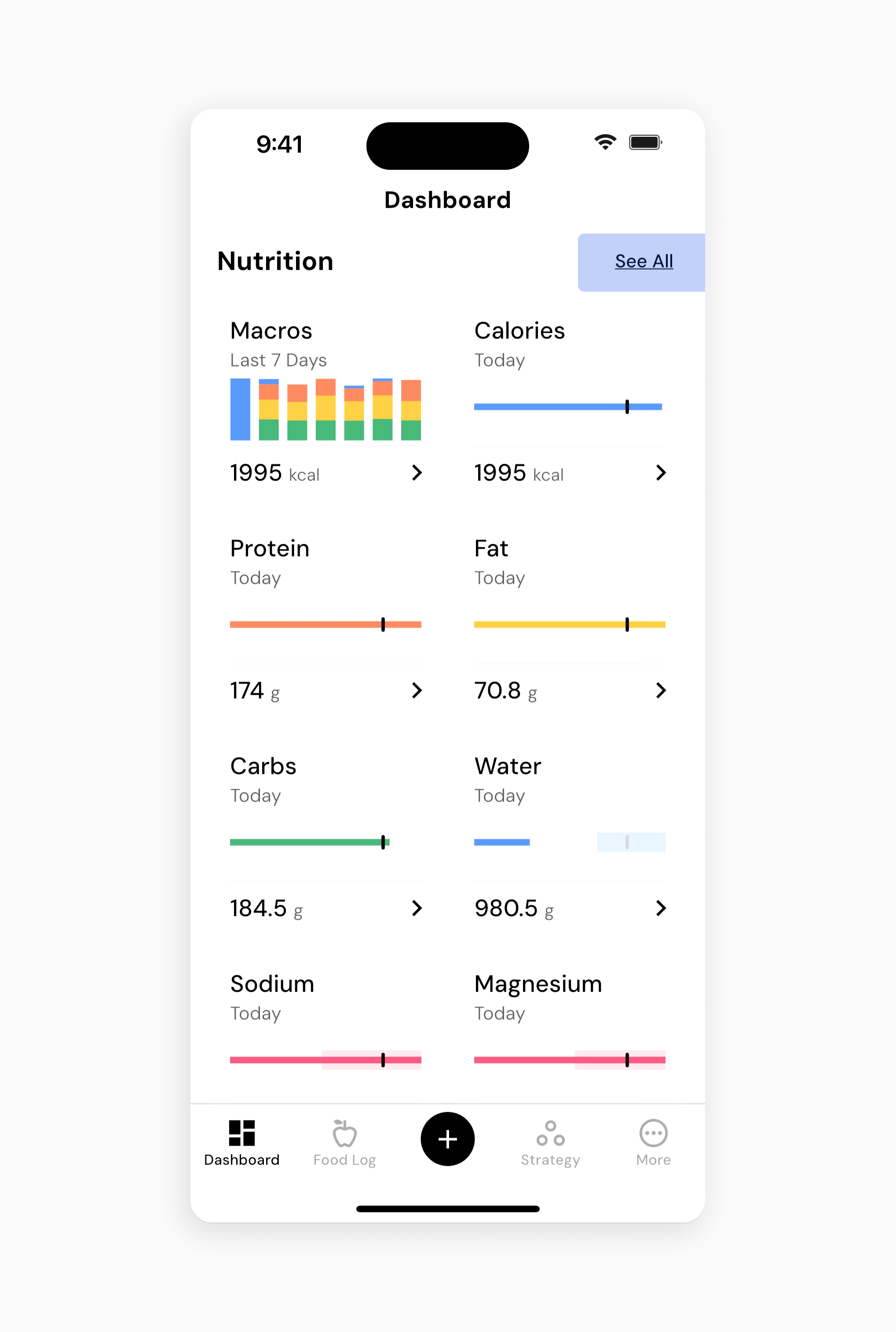
Choose one of the nutrients to bring into focus.
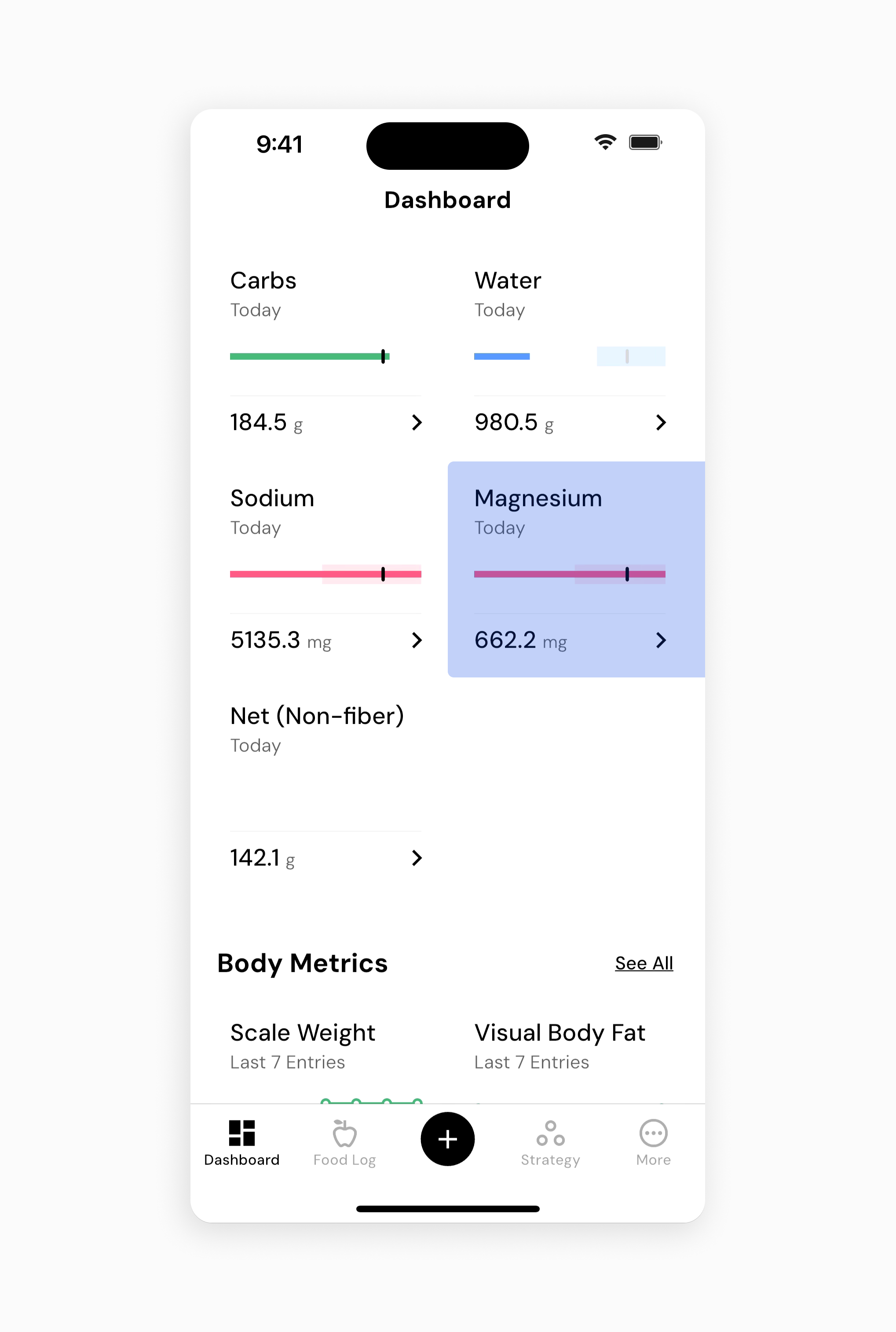
Once you select a nutrient, scroll down to the past data tiles. Tap on any past day to see more information.
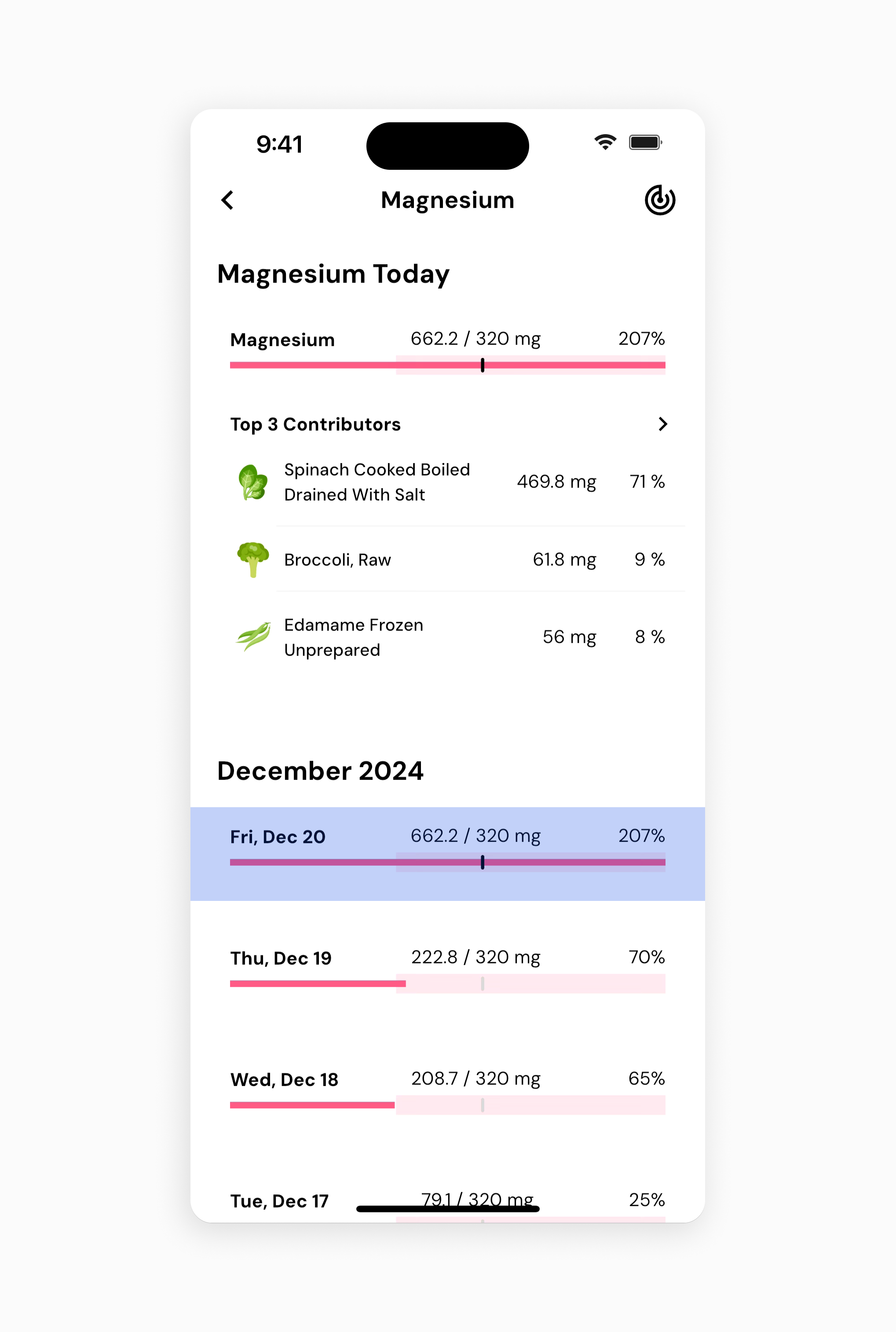
Scroll down and you will see the Nutrient Timing section.
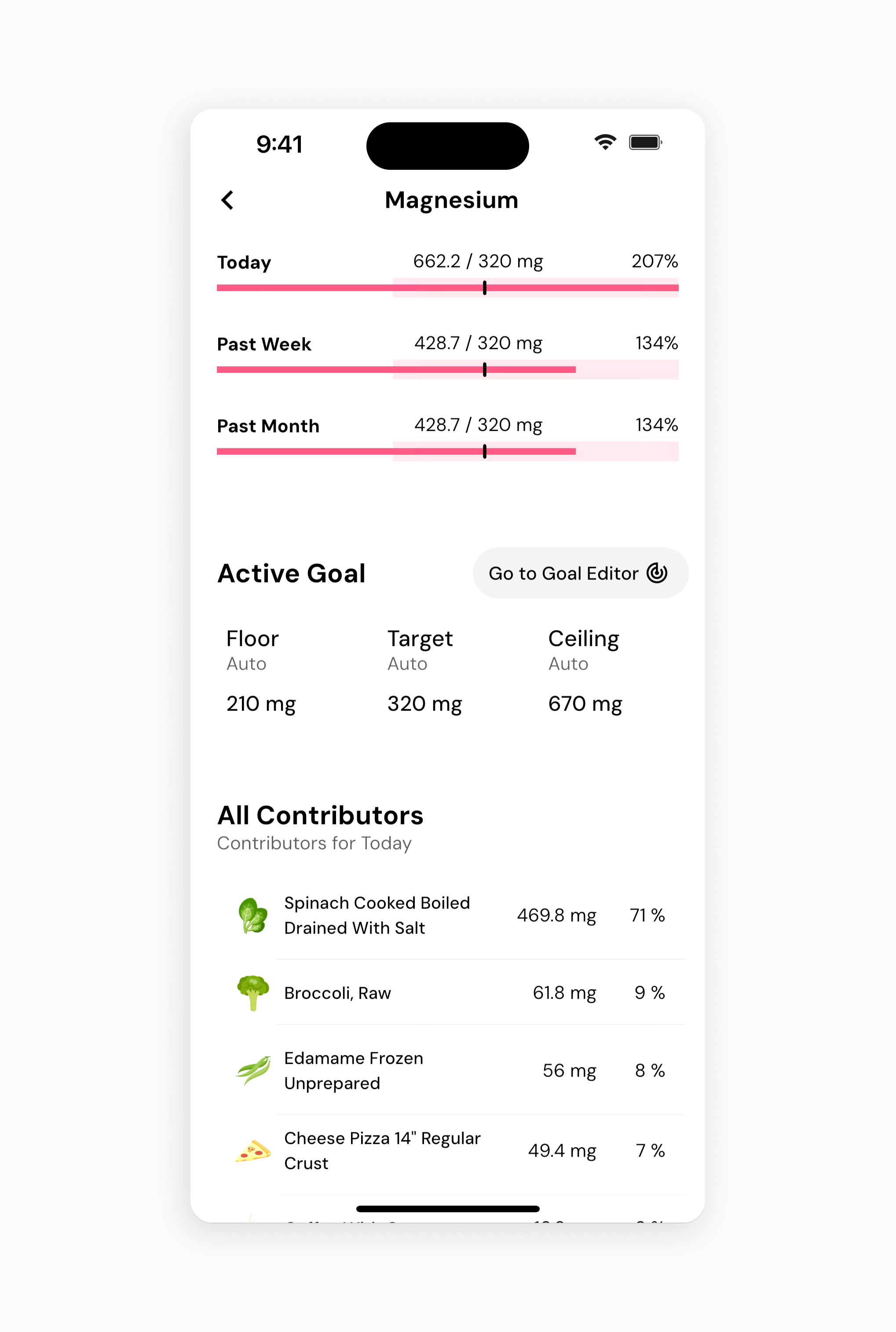
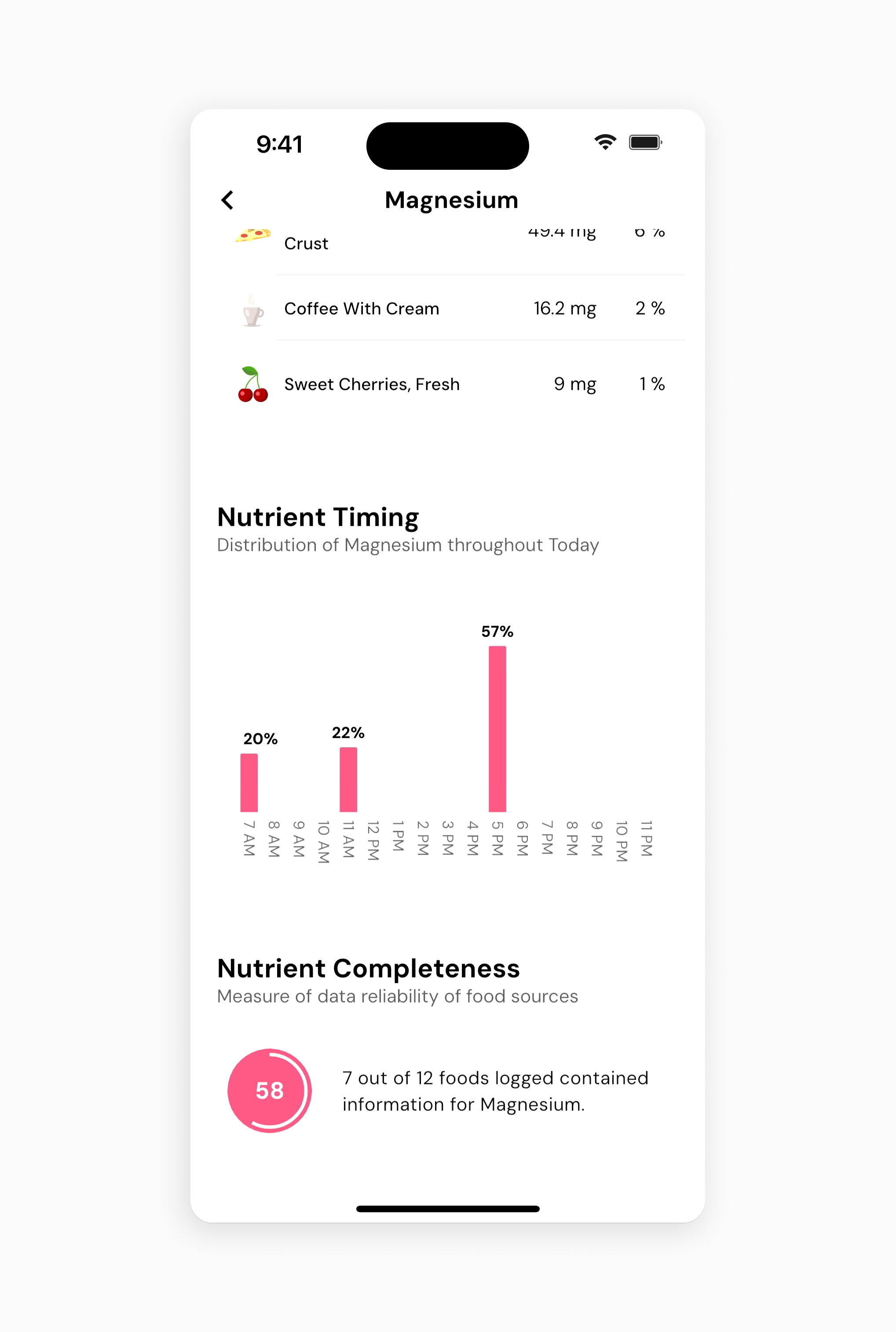
To simplify access to Nutrient Timing for a particular nutrient, you can pin this nutrient to the Dashboard. You can also access Nutrient Timing directly from your food log by going to the Nutrition Overview and tapping on any nutrient within.
Now that you learned more about your nutrient timing, you might enjoy one of these articles next:
How to View Micronutrient Intake Over Time
How to Log Foods with Complete Micronutrient Information