If your food logger is optimized for speed:
Navigate to your recipe list by tapping the + button, and then tapping “Recipes”
Tap the recipe you’d like to prepare
Tap the “Prepare” button
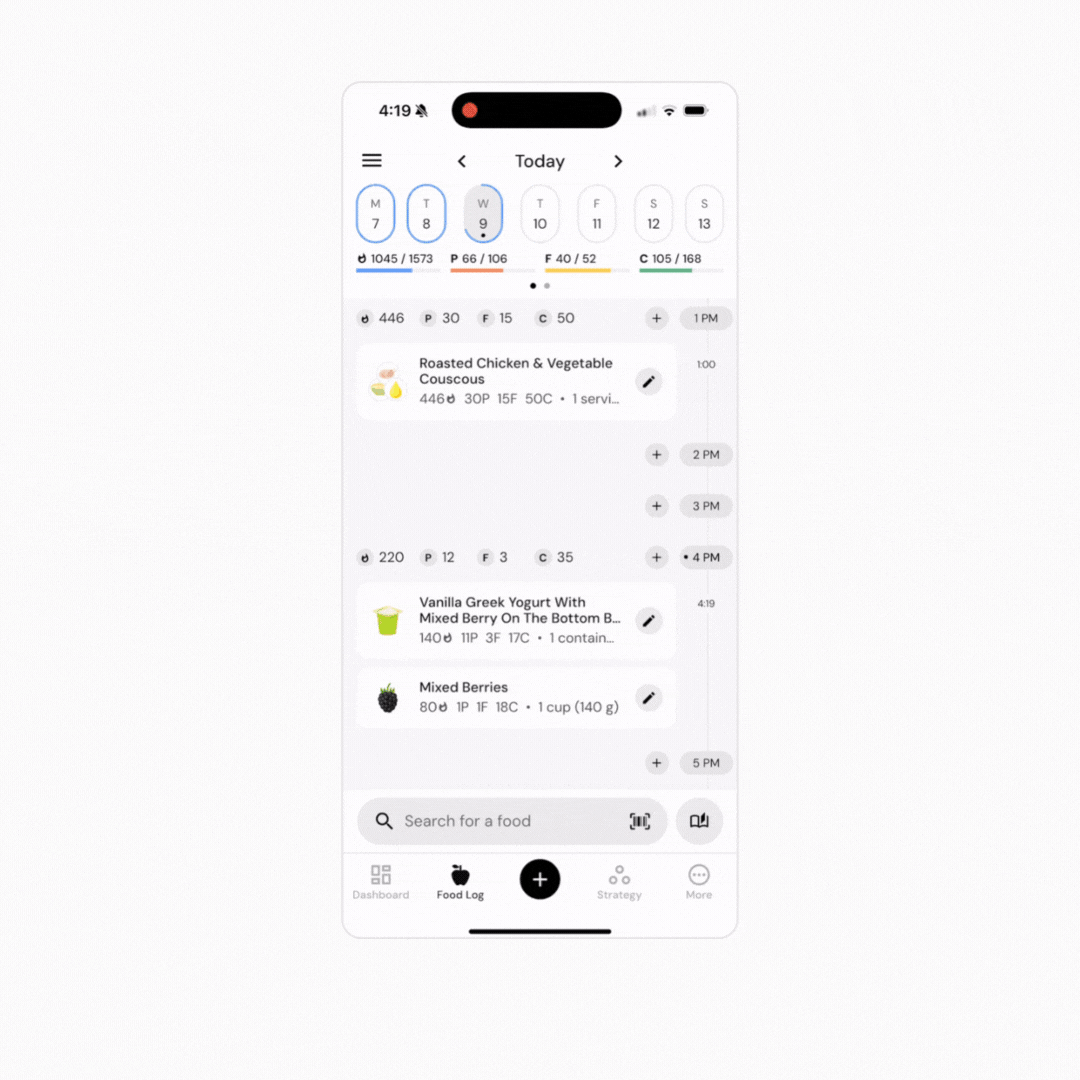
If your food logger is optimized for context:
Navigate to your recipe list by tapping the + button, and then tapping “Recipes.”
Swipe from right to left on the recipe you’d like to prepare.
Tap the grill icon.
This will pull up a view that’s lets you see the ingredients, preparation steps, and description of the recipe. This is an ideal way to view a recipe when you're actually in the kitchen cooking – it lets you see your step-by-step instructions, without exposing the ability to accidentally edit or delete an ingredient.
Now that you understand how to prepare a recipe, you might enjoy one of these articles next:
Does Editing a Recipe or Custom Food Item Affect My Food Log History?
Duplicate a Custom Food or Recipe