You can view your calorie and macronutrient intake over time by going to your Macro or Calorie tile on your dashboard (below “Nutrition.”).
On the Macros page, you can see your protein, fat, and carbohydrate intake color-coded in orange, yellow, and green, respectively. However, there might be a bit of blue poking out at the top of some of the stacked bar charts. When you long-press on one of the bars to inspect your protein, fat, and carbohydrate intake for the day, you’ll notice that these extra calories are labeled “Other.”
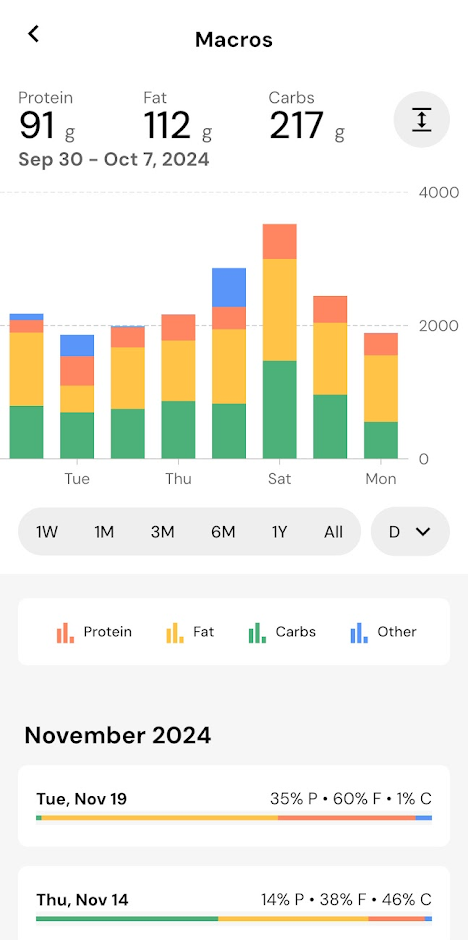
So, what are the “Other” calories?
The “Other” calories are all of the calories that are unaccounted for after deducting the calories coming from protein, fat, and carbohydrates, with the assumption that all proteins and carbohydrates have 4 Calories per gram, and all fats have 9 Calories per gram.
So, “Other” calories might be coming from other energetic nutrients that aren’t proteins, fats, or carbohydrates. Most commonly, this would be alcohol – pure ethanol isn’t one of the main macronutrients, but it contains about 7 Calories per gram. However, if you use a ketone supplement, energy from ketones would also fall into the “Other” bucket.
Otherwise, “Other” calories are primarily the result of small inconsistencies between the calorie energy contents of foods, and the caloric content that would be implied by the assumption that all proteins and carbohydrates have 4 Calories per gram, and all fats have 9 Calories per gram. For more on that, you might enjoy another article from the knowledge base: Why Don't My Macros Add Up to My Total Calories?
Now that you understand the blue “other” calories on your nutrition page, you might enjoy one of these articles next:
Why Don't My Macros Add Up to my Total Calories?
Disable Alcohol Tracking and Display
How to Log Foods with Complete Micronutrient Information