Learn how to add daily notes to your Food Timeline
Note-taking and journaling can be helpful when pursuing diet goals. You might want to type up your thoughts on certain days of eating, including challenges you had, strategies you employed to help you hit your dietary targets, and reflections on your mental state and level of motivation. You might also want to make notes on future days to remind you of your reasons for pursuing your goals, or call out foreseeable challenges and strategies that might help you overcome those challenges.
You can do all of that in MacroFactor.
Just scroll to the bottom of your food timeline for the day, and you’ll see a section labeled “Notes.” Tap the prominent + button beside the “Notes” label to make a new note. From there, just type up your note, and tap the check mark on the top right of the note to save it.
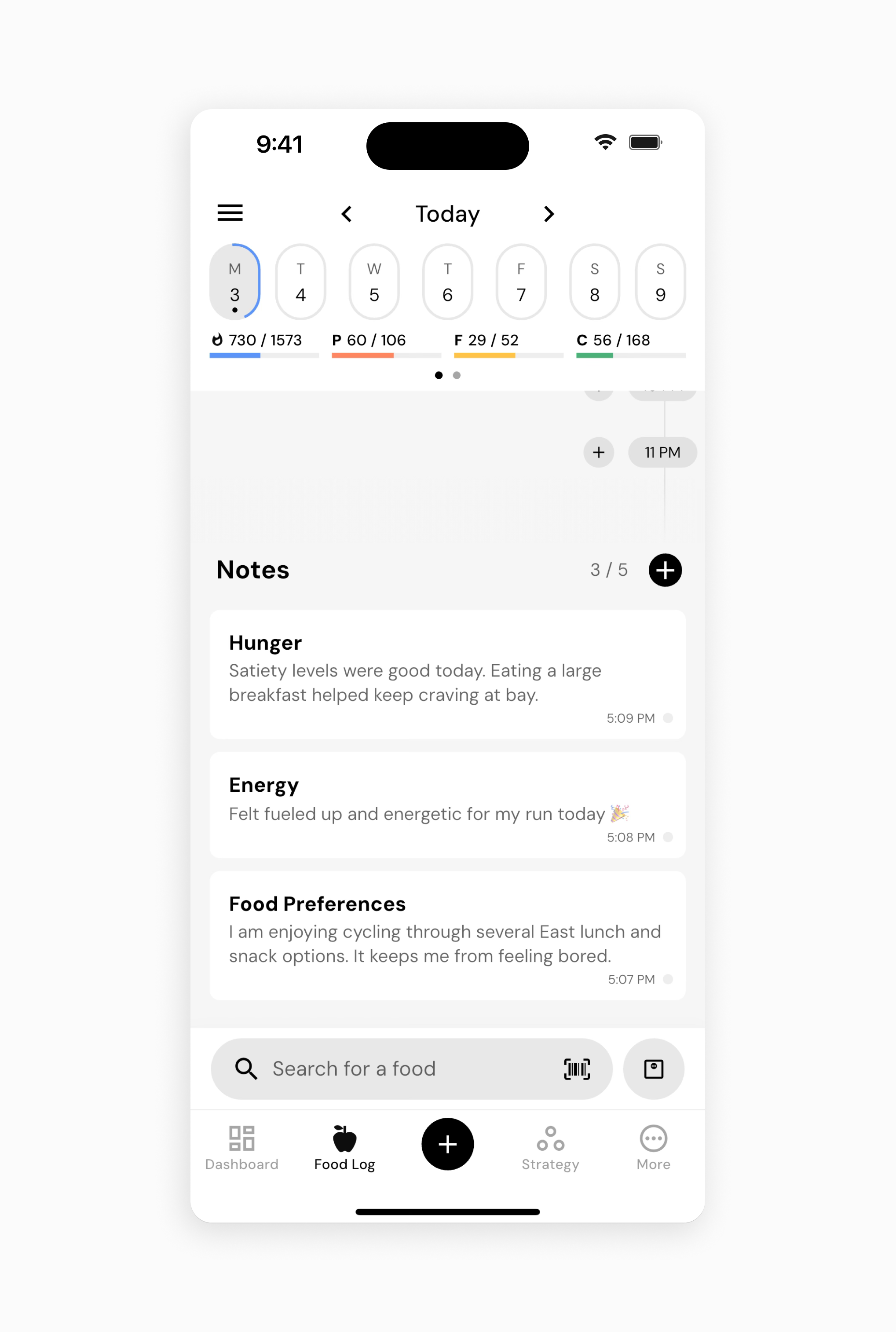
If you’d like to take notes about different topics, you can even color-code them for easier reference. Just tap the paint palette icon near the top left of the note (beside the ✕ button), and select a color for each note.
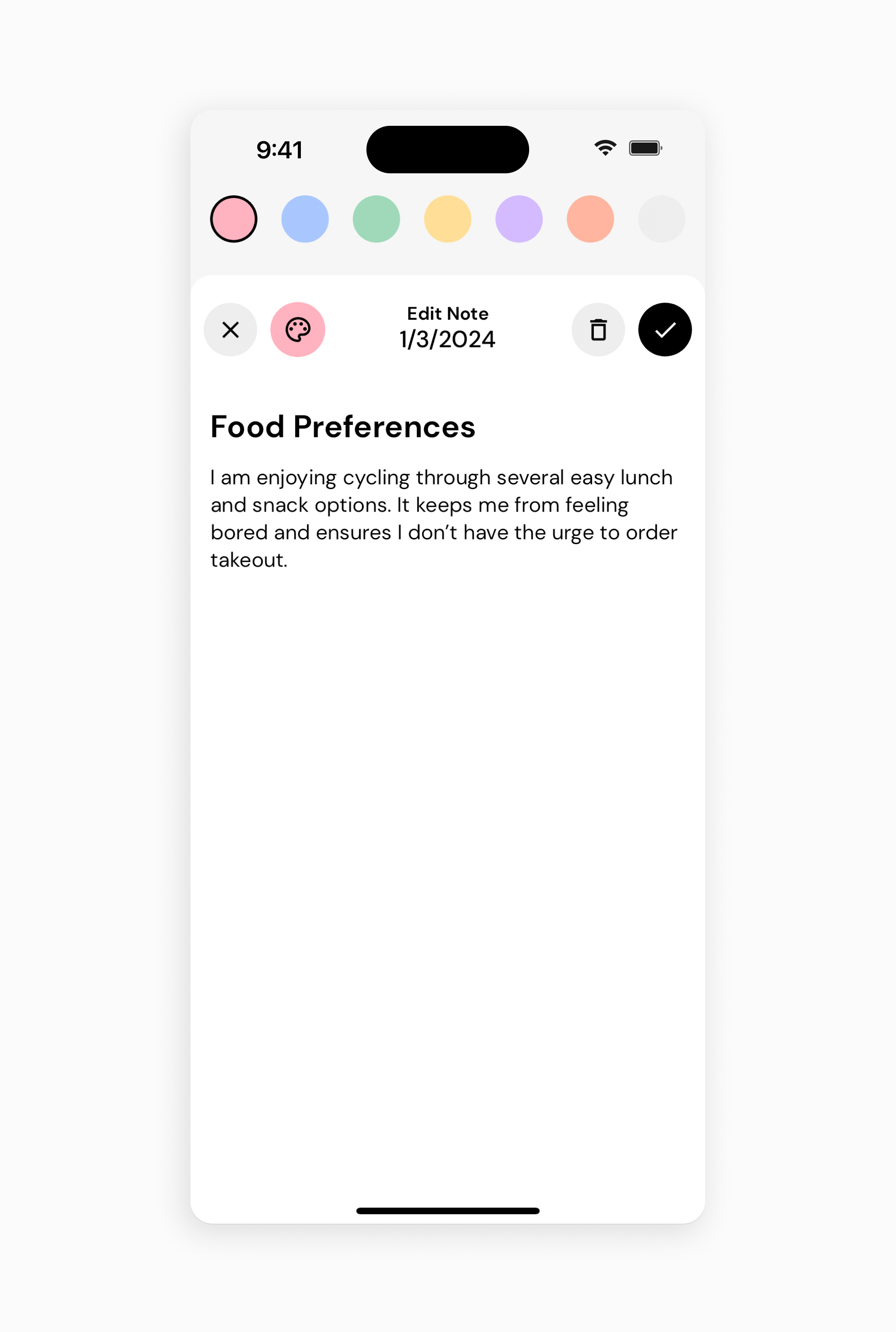
Now that you’ve learned how to add notes to your day, you might enjoy one of these articles next:
Create and Add a Custom Recipe
Does MacroFactor have an Offline Mode?
What Should I Do When I Can't Accurately Log a Meal?