There are three widgets you can view at the top of your dashboard: Nutrition & Targets, Energy Balance, and Food Log Focus. To read about all three, check out this article from the knowledge base. That article also explains how to read the energy balance widget. This article will help you understand it.
If you have a goal of gaining weight, you need to be in an energy surplus (consuming more energy than you expend), and if you have a goal of losing weight, you need to be in an energy deficit (expending more energy than you consume). Furthermore, your desired rate of weight gain or weight loss determines the size of the required energy surplus or deficit – gaining or losing weight faster requires a larger energy surplus or deficit.
The Energy Balance widget helps you audit how well you’re sticking to your program, and determine whether your efforts are sufficient to help you make progress toward your goals.
The “Targets” view displays your energy intake targets and your energy consumption for the past month. This lets you audit your program adherence. MacroFactor is a proudly adherence-neutral app, but there’s still value in knowing whether you’ve been doing a pretty good job of sticking to your program targets, or whether you’ve been overeating or undereating for your goals.
For example, if you see that you’ve been exceeding your intake targets by an average of 500 Calories per day, it may be worth interrogating the reason you’re struggling to stay close to your program targets. Do you find that you’re exceeding your energy intake targets most days because you’re really hungry most of the time? If so, you may have set a weight loss goal that’s a bit too aggressive, so you might benefit from reducing your target rate of weight loss or taking a diet break.
Conversely, do you see that you stick to your targets pretty well for five or six days in a row, but blow past your targets one or two days per week (typically weekends)? If so, you might instead want to work on testing strategies to help with mindless snacking when you’re not as busy, or strategies to better manage your food (and potentially alcohol) intake during social outings.
Alternately, you might see that you’ve only been exceeding your intake targets by an average of 100 Calories per day, and determine that such a deviation from your goal doesn’t bother you much – it may take slightly longer to reach your goal, but you’re doing a pretty good job with your diet overall.
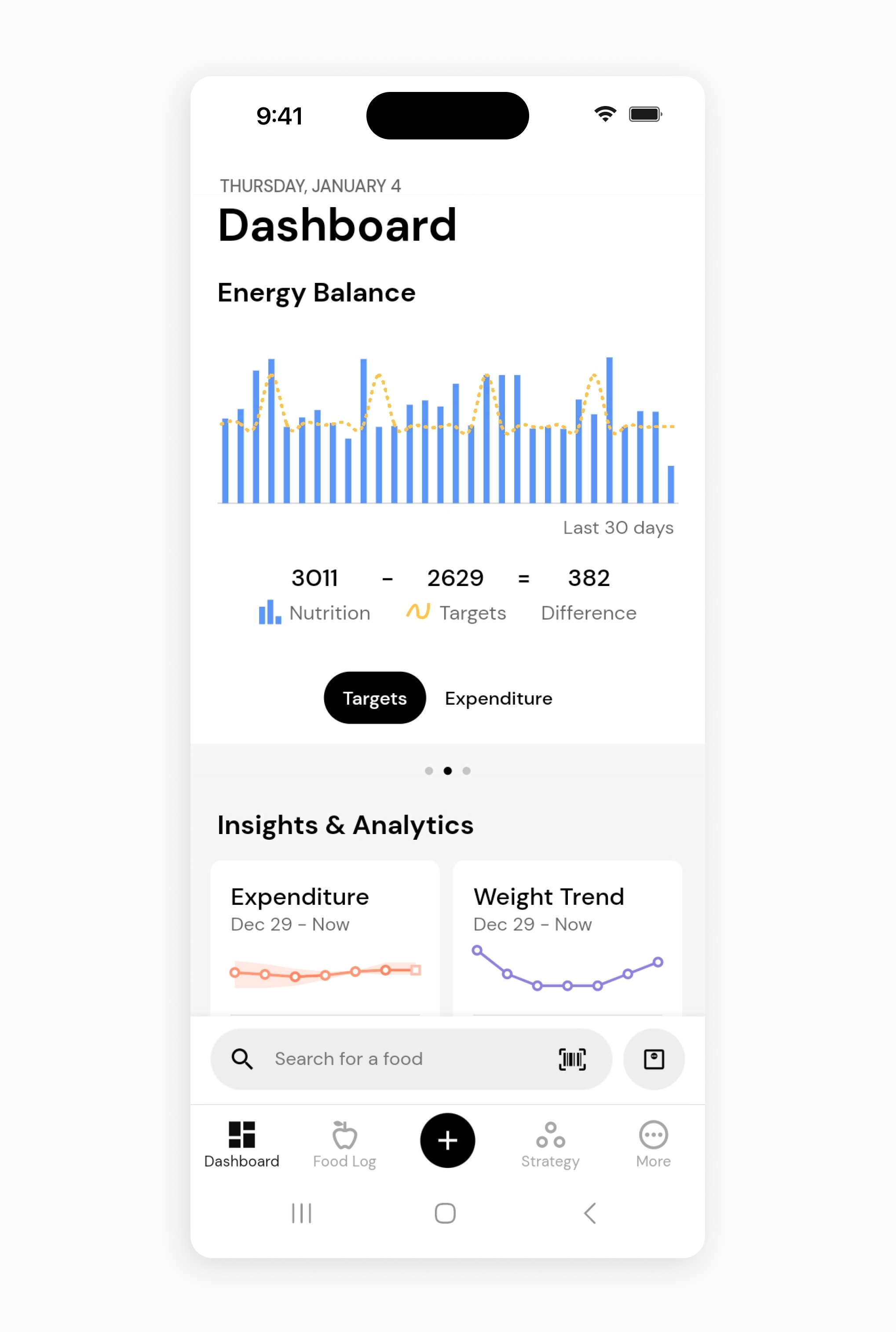
Here, you can see my intake relative to my targets for the past 30 days. I’ve exceeded my targets by an average of 382 Calories per day. Most of my overages in the past month were expected, as the past month included lots of Christmas and New Years festivities – I did not intend to stick to a strict energy deficit during this time. So, even though I’ve exceeded my targets, I know why I exceeded them, and the reason doesn’t yet suggest (to me) that I need to modify how I approach my diet.
The “Expenditure” view displays your energy expenditure and your energy consumption for the past month. This lets you see whether you’re in (what was anticipated to be) an energy deficit or energy surplus for the past month, and the size of the deficit or surplus.
Most of the interpretive power of the Energy Balance widget comes from pairing the information in the “Targets” and “Expenditure” views. For instance, if you have a weight loss goal, you might see that you’ve been exceeding your energy intake targets in the “Targets” view, but you’ve still been in a sizable energy deficit for the past month. This tells you that you might be eating a bit too much to achieve your target rate of weight loss, but you’re still eating an appropriate amount to lose weight and make progress toward your goals – you could be doing better, but you’re already doing great! Or, you might be frustrated that you’re not gaining weight at your desired rate, but you see that your energy intake has been below your energy intake targets, and barely exceeding your energy expenditure – this quick audit immediately reveals the cause of your sluggish rate of weight gain.
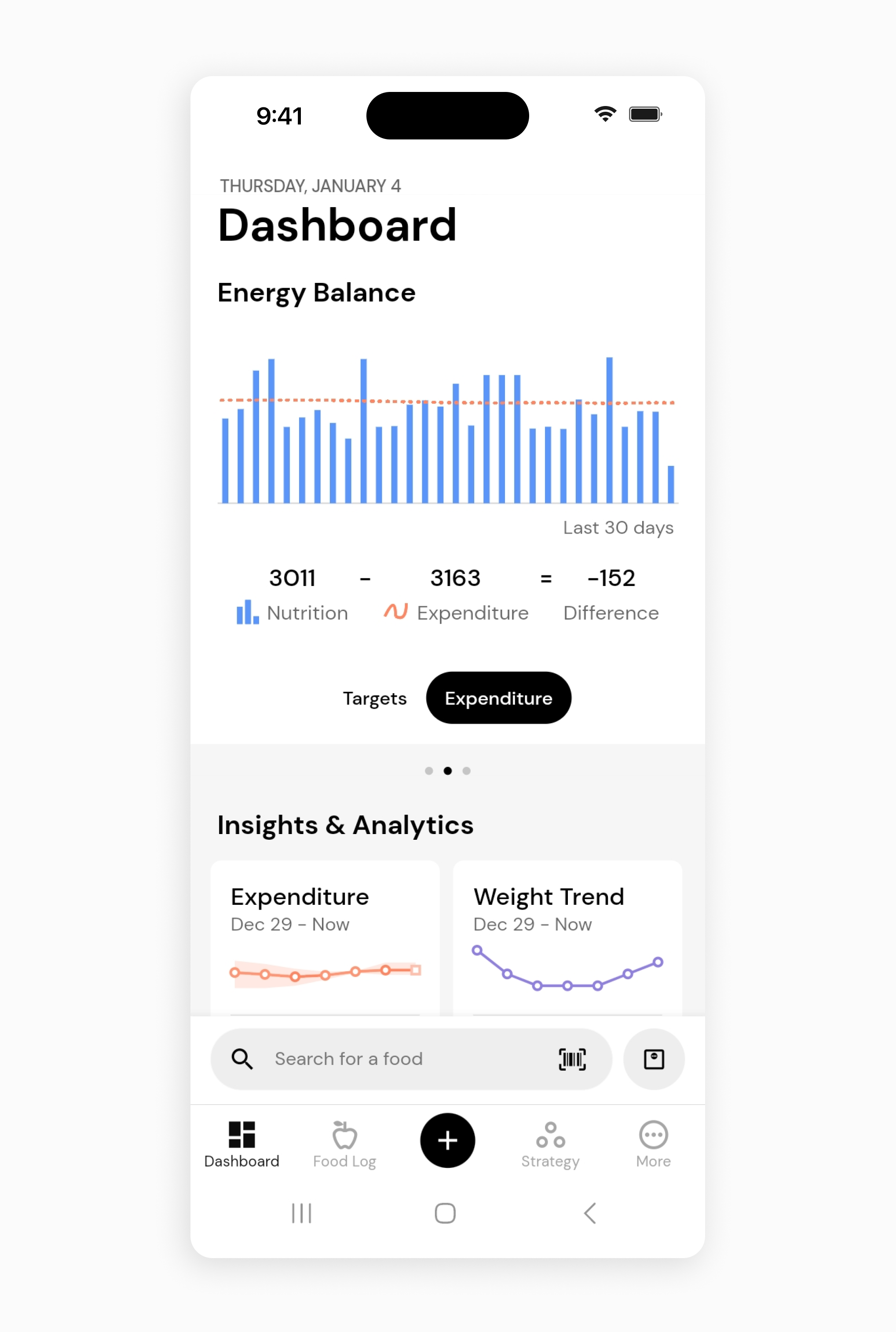
Even though I’ve exceeded my intake targets over this past month, my average energy intake has still been below my expenditure by an average of 152 Calories per day. So, even though I shouldn’t expect to be losing weight at my desired rate, it would still be reasonable for me to expect that my energy intake would still result in a bit of weight loss.
As one final note, you might notice that your energy deficit or surplus on the “Expenditure” view of the Energy Balance widget doesn’t perfectly match the energy deficit or surplus in your Weight Trend widget. The most basic explanation for this divergence is that these two values are calculated differently.
The energy deficit or surplus in the Weight Trend widget is the energy deficit or surplus implied by your current rate of weight gain or loss, weighted and trended over the past three weeks. The energy deficit or surplus on the Energy Balance widget is calculated based on a simple average of your calculated expenditure for the past month, and your energy intake for the past month.
When these two values significantly diverge, the energy deficit or surplus in the Weight Trend widget is likely the more accurate value. In fact, it’s the value that will be used to update your expenditure moving forward.
Your expenditure is calculated based on your energy intake, and your rate of weight gain or loss. So, your expenditure is a back-looking value, informed by your previous ~3 weeks of weight and nutrition data. To illustrate, if you’ve been losing a pound per week, that implies that you’ve been in an energy deficit of about 500 Calories per day. If, over the same time period, you’ve been eating about 2000 Calories per day, that implies that you’re burning about 2500 Calories per day – so, your calculated expenditure would be about 2500 Calories.
But, as you keep eating 2000 Calories per day, your rate of weight loss might slow to half a pound per week via the completely normal processes of metabolic adaptation. If you’re only losing half a pound per week, that would imply that you’re still in an energy deficit, but your energy deficit has decreased to about 250 Calories per day. So, rather than burning 2500 Calories per day, you’re now likely burning closer to 2250 Calories per day.
In this scenario, your current rate of weight change most accurately reflects your current energy deficit: 250 Calories per day. As your rate of weight loss gradually decreased from a pound per week to half a pound per week, your calculated expenditure would have gradually decreased from 2500 to 2250 Calories per day. So, when you look at your average calculated expenditure for the past month, the average might be 2375 Calories per day. Thus, your Energy Balance widget would reflect an energy deficit of 375 Calories per day. Since your energy expenditure is decreasing, your current energy deficit (250 Calories per day) is slightly smaller than the energy deficit MacroFactor would have previously predicted, based on your prior weight and nutrition data (an average of 375 Calories per day for the past month).
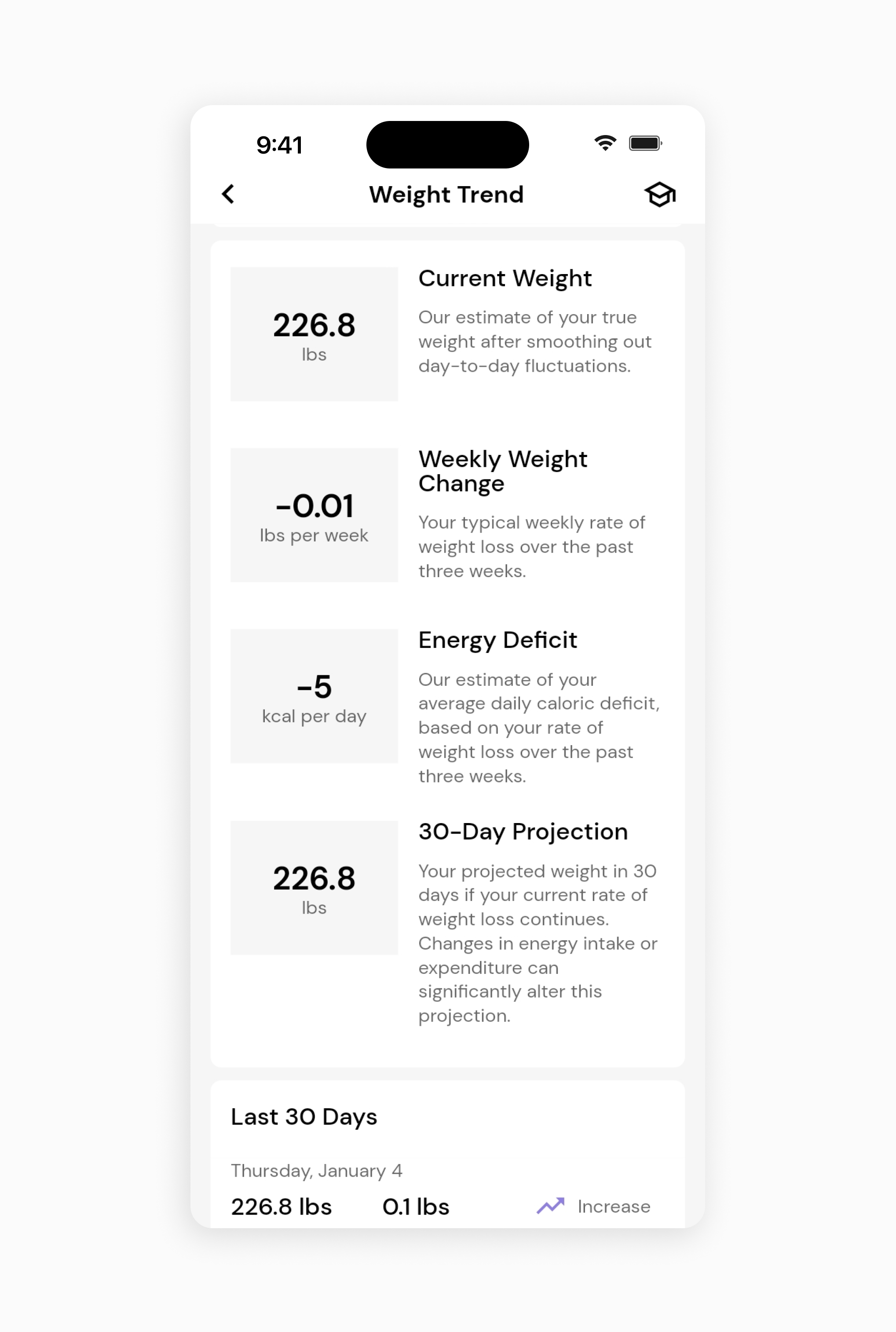
My weight has been essentially flat – I’m not losing the ~0.3lbs per week that would be expected, based on the “Expenditure” view of my energy balance widget. Since I’m not losing weight at the rate predicted by my average expenditure for the past month, that means my actual energy expenditure has been a bit lower than MacroFactor previously predicted. So my calculated expenditure and energy intake recommendations have been trending down slightly for the past couple of weeks.
In short, your rate of weight change tells you your energy deficit or surplus today, whereas the “Expenditure” view on the Energy Balance widget tells you the size of the energy deficit or surplus you would have been expected to be in, based on the prior data used to calculate your expenditure. So, if your energy expenditure is increasing, your current energy deficit (in the Weight Trend widget) will be larger, or your current energy surplus will be smaller than the energy deficit or surplus on the Energy Balance widget. Conversely, if your energy expenditure is decreasing, your current energy deficit (in the Weight Trend widget) will be smaller, or your current energy surplus will be larger than the energy deficit or surplus on the Energy Balance widget.
The divergence between these two values gives you a glimpse into the logic behind MacroFactor’s coaching adjustments. MacroFactor is continuously making predictions, analyzing the error in those predictions, and making adjustments to correct those errors. If MacroFactor’s algorithms would have previously predicted that you would have lost 5 pounds last month based on your energy intake over that time span, but you only lost 4 pounds, that means that MacroFactor previously (slightly) overestimated your energy expenditure. Based on this divergence between previous predictions and reality, MacroFactor updates its predictions (you’re losing weight a bit slower than anticipated, so you’re burning a bit less energy than previously predicted) to more accurately reflect the current reality, and make more accurate and appropriate dietary suggestions to help you reach your goals.
Now that you understand how to interpret the energy balance widget, you might enjoy one of these articles next:
How Should I Interpret Changes to my Energy Expenditure?
What Should I Do if My Initial Expenditure or Recommended Energy Intake Seems Too High or Too Low?